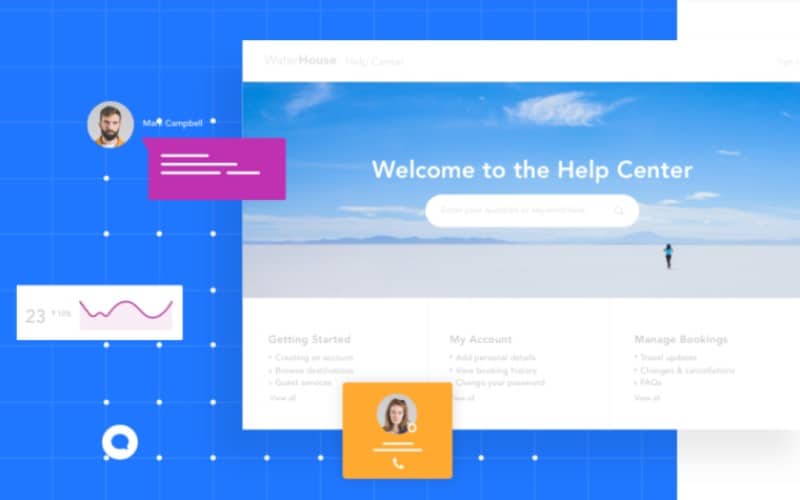
It’s common wisdom these days that if you’re trying to sell a product, you need an online presence to show it off with. Even so, your product loses a lot of its value if your customers can’t figure out how to make it work. That’s why your online help system can be a make-or-break asset. According to a 2011 study by Oracle, roughly 9 out of 10 people who don’t get satisfactory customer support from a business will leave them for a competitor shortly thereafter.
Since there’s so much pressure to get things right the first time, a customer support system can seem very tedious, time-consuming, and expensive to set up and maintain - especially if either process isn’t done efficiently. That’s why Wix, a company known mainly for its website creation platform, has stepped in to ease the burden with its new service: Wix Answers. We’re going to give you an in-depth introduction to it here.
What is covered in this article
Let’s start by examining where Wix Answers came from and what it can do.
What is Wix Answers?
Wix Answers is a customer support framework that allows businesses to easily create functional and responsive help centers on their websites. It has tools for creating knowledge bases on products, answering support requests, giving over-the-phone help, and even assisting in real time via live chat!

The service is based on the design of Wix’s own help center platform, and now Wix is loaning its architecture out to anyone who wants to use it. It’s a great way for a business to get a head start on putting together a complete and integrated customer support system. This is especially helpful because, as was discussed in the introduction, having one as soon as possible is critical for retaining customers.
How does Wix Answers work?
Wix Answers contains four separate services: a knowledge base, a help ticketing system, a call center, and a live chat function. You simply choose which tools you want to use for your customer support suite. They all integrate with each other to provide your business with a seamless help system.

Here’s an example of how the services can all work together when a customer wants to know something about your product or service:
-
The customer looks through your knowledge base to try to answer their own question. They find a general article about related features, but nothing specific.
-
The customer indicates that they need more help and fills out and submits a support ticket.
-
A member of your team who is familiar with the topic sees the request in the ticketing system. They can also see help articles the customer has already checked, as well as search for other resources that may be helpful.
-
The agent can respond to the request through text messages (including links to relevant content in the knowledge base or elsewhere), and/or even a phone call if the call center is available and the issue is urgent.
-
The agent can write a private report in the ticket of how the request was resolved, as well as record the phone call for further reference. They can then mention another team member to bring the new issue to that person’s attention.
-
The agent can create a new article in the knowledge base that answers the customer’s specific question for anyone else who may have it in the future.
-
Based on the popularity of certain help issues, the rest of your team can plan and implement new features for your product or service. Your business grows, and your customers stay happy!
If you want to see it all in action, watch this video.
Wix Answers features
Before we dive into the specifics of what each main part of Wix Answers is capable of, here’s a quick list of some of the things the service offers as a whole:
- Cloud-based - Wix Answers is essentially a web app, so you can access and use it from pretty much anywhere you can get an Internet connection. No download or installation required!
- Multilingual - Assist an international audience by translating your help articles into 15 different languages: English, French, Spanish, Portuguese, German, Italian, Russian, Polish, Japanese, Korean, Chinese, Dutch, Danish, Swedish, and Norwegian!
- Modular - Connect Wix Answers to many other popular apps to expand its capabilities, including Facebook, Salesforce, Slack, HubSpot, Zapier, and Jira. You can also use its APIs and SDKs to have it talk to your own applications and create your own custom functions!
- Searchable - Let your customers find the answers they’re looking for, even if they aren’t directly on your website! Wix’s industry-leading SEO will help your articles get noticed quickly on Google Search and other major search engines.
- Insightful - Each tool in the Wix Answers suite comes with its own analytics system, letting you track things like your most common support issues, best-performing service agents, and most-requested features. This lets you make data-driven decisions on how to improve not only your customer service, but also what your business writ large delivers!
Now we’ll look a little closer at the separate components of Wix Answers, and the things that they can do to supercharge your customer service game.
Knowledge Base

The Knowledge Base is the heart of your help center, where customers will come to see if they can find a quick answer to their issue. Wix’s knowledge base software makes it easy to create a professional-looking database of help topics that’s not only user-friendly to navigate, but also accessible in multiple languages.
-
Pick a Wix template to customize the look of your help center to match your branding.
-
Create different types of help articles, from tutorials to announcements of known bugs to polls for requested features.
-
Add images, videos, and other types of content to your articles similarly to how you would edit a Wix website.
-
Translate your articles into one of 15 different languages to increase their accessibility.
-
Organize your articles into a hierarchy of categories and sub-categories for easy reading.
-
Link to knowledge base articles from within the ticketing system to offer customers additional context and support.
Ticketing System

The Ticketing System adds a more personal touch to your support suite, allowing customers to directly ask questions about your products and services. You and your team can then organize and respond to inquiries based on the urgency of the situation and who knows the most about the subject matter.
-
Receive tickets from different channels, including an on-site contact form, your email address, a phone call, or even your company’s Facebook page!
-
Sort and filter tickets by those that are open, currently assigned to you, spam, and more.
-
Create “Saved Replies” to efficiently respond to issues repeatedly brought up by customers.
-
Assign tickets to groups or individuals based on their familiarity with the topic.
-
Adjust the priority of tickets to stay on top of the most critical concerns.
-
Add notes to a ticket or adjust its status to indicate how close the issue is to being resolved.
Call Center

The Call Center provides a method of one-on-one problem solving for your customer support system, allowing you to interact with customers in real time to work through complicated issues. Also, like the ticketing system, it gives customers an avenue to ask specific questions that the Knowledge Base may not have the answer to. And it lets you route those questions to the people who can answer them best! Be sure to give your team some training on how to answer customer service calls if you use this one.
-
Use as many phone lines as you need to properly route your calls. You can even port your existing business number!
-
Input your business hours so that customers get an automated response if they call a certain line during non-work hours. Or keep a line open 24/7 if you want.
-
Set up Interactive Voice Response (IVR) options to help customers direct their inquiry to the right place every time.
-
Create separate calling queues to organize incoming calls based on issue, language, etc. Then assign team members to queues based on their areas of expertise.
Live Chat

For customer service that goes above and beyond, you want the live chat feature. It allows you to place “widgets” at strategic locations on your website, so that customers can get immediate help without having to leave the current page they’re on. Plus, you can access your knowledge base or ticketing system right from the chat window, so you can effortlessly assist your customers in real time.
-
Create chat widgets that fit your brand with customizable colors, shapes, and fonts.
-
Include suggestions from your knowledge base in your chat widgets to help customers answer their own questions.
-
Make widgets available in multiple languages so that customers can find an agent on your team who understands them.
-
Change how your chat widgets behave both inside and outside of normal business hours.
-
Add custom code to your chat widgets to make them look or function almost any you want!
Wix Answers cost and pricing plans
| Wix Answers Feature | Starting Cost |
|---|---|
| Knowledge Base | $19/month |
| Ticketing System | $11/month |
| Call Center | $11/month (plus cost of Call Center credits) |
| Live Chat | $11/month |
| Complete Suite | $30/month |
Each piece of the Wix Answers suite is sold separately, so you only pay for the features you need. If you’re not sure which ones to use, you can get a free trial and try all of them to determine which ones fit your business best. Or, you can buy all four at once and get a 30% discount.
Note that the price rates in the table above are base costs. The net cost of each service is dependent on how many people in your group will be using it, as well as whether you choose to pay for it by the month or by the year. Keep this in mind before you purchase a Wix Answers premium plan.
IMPORTANT
While Wix Answers is affiliated with Wix.com, it is a stand-alone service. Therefore, if you are paying for Wix.com’s premium services, you will be billed for using Wix Answers separately.
What are Wix Answers Call Center credits?
“Call Center credits” refers to available money to pay for phone lines and call minutes if your Wix Answers suite includes the Call Center. You start with a $3 balance, which is deducted from for each minute of each call (inbound and outbound), as well as each month for each phone line you have.

As long as you are subscribed to the Call Center, you can purchase additional credit at any time. However, you can’t currently set up recurring payments to automatically restore your credit balance. If you run out of credit (you will be notified beforehand), you will be unable to make or receive calls until you have sufficient credit again.
IMPORTANT
Note that the prices for phone lines, as well as both inbound and outbound call minutes, vary by country and sometimes region.
How does the Wix Answers free trial work?
When you first sign up for an account, you will immediately be given a 14-day free trial. During this time, you can use any of the tools in Wix Answers as much as you want. When the free trial ends, you will not be charged for a subscription. However, you will be unable to continue using any of the services until you purchase a subscription for them.
Wix Answers pros & cons
Alright, let’s sum things up here: what does Wix Answers do well, and which parts of it could be improved? Here are the key takeaways from our analysis.
Pros
- The free trial is actually free - You aren’t forced to input payment information or select a premium plan before starting the free trial. This gets around the annoying “gotcha” of getting charged after a free trial is over because you failed to cancel it in time.
- Easy setup - Taking inspiration from its popular website creation software, Wix has made getting each of the tools in Answers up and running a tidy and distraction-free process.
- Translation feature increases accessibility - The built-in feature to translate and localize help articles into 15 different languages lets you cater to an international audience.
- Interoperable parts - Though each tool is sold separately, they’ve each been designed to work seamlessly with the others if they are part of your suite. That means you can do things like write new help articles or make a service call right from a support ticket, with no extra setup required!
- Added analytics tools - All Wix Answers tools come with built-in analytics functions, so you can not only help out your customers, but also make better decisions about how to help them. See what issues are the most common with your products, who’s doing the best job at aiding customers, what new features your customers would like to see next, and more!
Cons
- Expensive for bigger teams - Since the cost of each tool is based partially on how many employees will be using it, it’s better for small or medium-sized businesses. Having a large workforce really drives up the price. This is especially true for the Call Center tool.
- Do-it-yourself integrations - The template-based interface is designed to be easy to use, but this can sometimes limit advanced design and coding. While there are a few integrations with common services, some popular ones that can be found in competing solutions have to be created manually in Wix Answers.
User reviews of Wix Answers
But hey, don’t just take our word for it! Here are what professionals and businesses who have used Wix Answers before have had to say about it - both the good and the bad.
Positive feedback
| Client | Comment |
|---|---|
 | “Answers’ Knowledge Base is much better than other solutions we’ve used in the past. The user interface is easy to work with! The CSS is easy to customize and add custom scripts. I also love the help widget. I’d absolutely recommend Wix Answers.” |
 | “Wix Answers’ simple to use interface lets us create and update articles quickly and easily, and the organization and managing of our multilingual content has never been easier. Wix Answers allows us to offer incredible help centre content while saving time for what really matters - our customers!” |
 | "Wix Answers has provided us with the tools and solutions to create and manage hundreds of visually stunning articles. Thanks to a streamlined interface and advanced customization options, documenting and sharing knowledge with our customers has never been easier!" |
 | “After having used most of the major players' solutions, I can confidently state that Wix Answers is the best. They have clearly and effectively taken all the best features from major helpdesks and built a solid platform fit for teams of any size. Wix Answers is a cutting edge help desk software.” |
Criticism
| Client | Comment | Rating |
|---|---|---|
| Michael I.H. | “I believe that it would be great to allow users to add comments and feedbacks [sic].” |  |
| Nisam V. | “The template, once chosen, cannot be changed further and [is] not suitable to make large and complex websites. [For] some templates, we can't change the background color of menus. Its mobile view is not much good.” |  |
| Anonymous Reviewer | "Hard to get help, can't make a phone call, often have a hard time getting people to actually answer your questions instead of giving canned answers that can easily be found in the FAQ.” |  |
| Elizabeth B. | “I dislike the setup and the slight glitches that occur on the website." |  |
There you have it: Wix Answers! If you’re part of a small business that’s wringing its collective hands over how to set up its customer service system, give Wix Answers a try. Or, if you’re not quite ready to cross that bridge yet and are just wanting to build your online presence, Wix’s website creator app may be what you’re looking for. Our Wix course will tell you what you need to know to get started!






