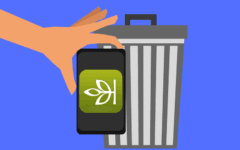So, you already know that WebMD is a great resource for information about health topics related to humans. But did you also know that WebMD has a section devoted to information about the health of your furry friends? It’s true!
To find it, start by going to www.webmd.com in your web browser. Once you’re there, move your mouse cursor over “Family and Pregnancy” in the menu across the top, and then click Pets.

Most of the information on WebMD regarding pet health is focused on either cats or dogs. To see information that is more specific to the type of pet you have, under “Healthy Pets”, click For Dog Lovers (if your pet is a dog) or For Cat Lovers (if your pet is a cat).

There are many different types of information that you can get about your pet’s health. For example, if your pet seems to be looking, feeling, or acting oddly, try clicking on Symptoms, and then See All Symptoms.

Here, you’ll see symptoms of common conditions for your pet, organized alphabetically. Click one of the letter groupings until you find the symptom that you’re looking for, and then click the symptom for an article explaining what it might be about and what to do about it.

You can also click Conditions to see a list of health issues (if you already have an idea of what might be wrong with your pet), or click Behavior to see a list of behavioural oddities (if the issue with your pet has more to do with how they act than how they look or feel).
Another useful tool is to look under the “Shortcuts” heading and click Search Pet Health. This will bring up a specialized search bar where your results will only be from the “Pets” section of WebMD.

If you need help with how to search on WebMD, see our WebMD Search tutorial.
The rest is up to you to discover on your own, so visit our How to Use WebMD tutorial if you need a bit of help with browsing the website.
We hope you find what you need to keep your canine or feline companion in prime condition!