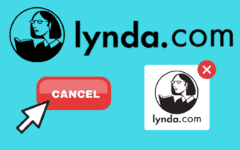Online learning is a great way to gain new skills from the comfort of your own home, often, for much less than what you need to pay for any formal form of education. Udemy alone claims over 14 million active users by the end of 2016, and that number grows every day. The popularity of e-learning cannot be stressed, so you’ve probably realized you need to start making use of an online learning site; but which online learning website is best?
When trying to choose the right online learning site, there are a lot of factors to consider. Not every website will suit your learning style, or give you the results you need. Some websites might have better material related to the topics you are most interested in, so it’s important to know how each site works, and what their goals are with getting you to enroll with them.
In this article, we aim to answer these questions for you. We’re going to give you a rundown of 4 of the top e-learning websites: Udemy, Lynda, Udacity, and Pluralsight. We’ll break down our comparison into the following sections for you:
- Udemy: the best for all-around learners
- Lynda: the best for business-inclined learners
- Udacity: the best for degree-seekers
- Pluralsight: the best for cyber-interested learners
- 5 features to consider where choosing the right online learning site
- Udemy vs. Lynda vs. Udacity vs. Pluralsight: their main features compared
- 5 benefits of online learning
Read on to learn more about which online learning website will be best for you, and help put you on the path to future success!
Udemy: the best for the all-around skill-improving learner

Udemy.com is one of the most popular online learning platforms for a reason: it has a vast collection of courses on a variety of topics. It’s not just for online skills; with Udemy courses, you can also learn about health and fitness, beauty and makeup, pet care and training, home improvement, music, and so much more. Udemy has over 55,000 courses for you to choose from, and offer them at low, reasonable prices, often for under $20 per course.
You can easily browse through the site and search for a course you want, or browse through their many categories until you find something you like. The price, time the course will take, and all details about what is included in the course are right there as soon as you click – so taking a course has never been easier. All of the work is done online, through your computer or the mobile app, so you can work on your personal skills from anywhere – including on the go.
If you’re interested and think you might want to learn more about Udemy, check out our free course on how to use Udemy.

Or Download It Now: Android | iOS
Lynda: The best Udemy competitor for business-inclined learners

Lynda.com is a popular Udemy competitor full of courses designed to help you learn new skills – on your own time. With Lynda, you have the world of business, technology, and creative skills at your disposal, all with courses crafter by industry experts, and powered by LinkedIn. Lynda began as a small operation run by a woman and her husband, and now, was bought by LinkedIn for 1.5 billion dollars, and has the added benefits and resources of the LinkedIn website. There are currently over 6000 courses available, in subjects including:
- Software and web development
- Design
- Business
- Photography
- Marketing
And much more! Each course shows you an estimate time for how long it will take to complete, and most range within 3-6 hours. You can start with a free trial, but once you pay, you get unlimited access to their range of courses – rather than needing to pay per course you take. The basic monthly membership is $19.99, and you can cancel anytime!
If you’re interested and want to learn more, check out our free course on how to use Lynda, with step-by-step tutorials and pictures.

Or Download It Now: Android | iOS
Udacity: the best for degree-seeking learners

Udacity.com has a unique take on the traditional online learning model demonstrated on sites like Udemy, and aims to offer you real degree streams – just like you would take at a real college or university. They specialize in offering you a “nanodegree” – or what they like to think of as a specialize program with certification, that offers you the ability to gain skills in a compressed period of time. You can earn your nanodegree in 6-12 months for the price of around $200/month, and follow 4 currently available tracks: front-end development, back-end development, iOS development, and data analysis.
Though Udacity specializes in tech-focussed courses, they also have other tracks you can follow, and partner with amazing tech giants like Apple, Google, AT&T, and others. You can even get a degree in self-driving cars, courtesy of a recent partnership with Lyft. They also have Udacity for Business, where you, as a corporation, can provide training for your employees on a large scale.

Or Download It Now: Android | iOS
Pluralsight: the best for cyber-interested learners

There are many skills out there to be learned online, but one of the best to learn on a computer at home is computer-related skills, and for that, Pluralsight.com is your one-stop shop. For a monthly or yearly subscription, you gain unlimited access to all their course materials, and can take as many courses as you want. As a Udemy competitor, Pluralsight chooses to focus on a smaller stream of material, trying to offer you better quality courses.
Some courses can be accessed for free, so you can try them out before committing to Pluralsight, and the courses are offered in beginner, intermediate, and advanced levels – so you know exactly which skill level you’re working at, and know where you need to start. You can also join Pluralsight as a business, and help train your employees with the tech-specific skills you need them to gain in an ever-changing industry.

Or Download It Now: Android | iOS
5 features to consider when choosing an online learning site like Udemy
1. Course availability and variety
If you have to pay for the individual courses you want, or pay a monthly fee to use a website, you have to know the site you choose has a good variety to choose from, and covers all the topics you might be interested in the future. Once you take one course – you’ll probably be hooked, so make sure you’re choosing a site that offers the greatest number of courses in the subjects you care about.
Best course availability: Udemy

Udemy has almost ten times the number of courses of its competitors listed here, and covers a larger variety of topics. Pluralsight and Udacity focus more on the tech world and digital skills, while Udemy offers courses in a variety of unique topics including health and fitness, lifestyle, teaching, music, language, test prep, and more.
2. Pricing
Knowing how the pricing for the site you use works is really important before you commit to one website. Though a course may appear to cost only $20, it could be on sale, and if you want to take another similar course in the future, or a part two to a course you have already taken, and the price may jump right up! Consider using a website that offers a free trial, or at least a discount on an individual course to see how you like it before you spend a lot of money.
Best pricing options: Lynda

Because Lynda offers unlimited access to all of its courses with a monthly subscription price, it’s price is the best value if you’re looking to do only a few courses. It also offers the first month for free, which means you could spend one month cramming and getting in as many courses as you can, and it will all be for free!
3. Instructor feedback and attention
Not all online learning courses offer the personal attention you would get by taking a real class, for example, at a college. If you’re the type of learner who wants to be able to contact the instructor, or customer service if you’re having issues with the course material, you need to know what your options are beforehand
Best personal attention: Udemy
Udemy is the only online learning website listed here that allows you to instantly message your instructor, rather than just message the website’s customer service directly. This can be especially useful if you’re having any difficulties with course materials, or want a bit more personal attention, despite the fact that you’re taking a course online.
4. Offers credits or certification
Sometimes, these online learning sites will offer some form of credit or recognition for the work you have done, so that you are gaining something tangible from the work you did. These can then be listed on your resume, or used as examples of your skills when applying for new jobs.
Best credentials offered: Udacity
One of the best Udemy alternatives, Udacity offers real degree programs and progressions through related courses, and in the end, you can earn a legitimate degree – all online. Though all four offer some form of completion certificate, the work put into the Udacity course streams is generally more involved (and more expensive), so the certificate is more useful.
5. How learning works
How the website actually works, how you access courses and materials, and how you can save information for the future are all important components to consider when choosing the right website. See how the pages
Best course structures: Pluralsight

Pluralsight offers many additional features that help if you plan to use an online learning site for a long period of time. Pluralsight not only has easy to open courses, and some offered for free, but it also helps measure your proficiency in an area so you know where to begin, and sorts courses from beginner, intermediate, and advanced levels.
If you’re using these sites to supplements skills you already possess in some manor, Pluralsight makes learning easy, and helps prevent wasting time working through materials you already know and understand.
Udemy vs. Lynda vs. Udacity vs. Pluralsight: their main features compared
| Name of service | Udemy | Lynda | Udacity | Pluralsight |
|---|---|---|---|---|
| Number of courses | 55,000+ | 6,000+ | 250+ | 5000+ |
| Pricing structure | Per course: ranges from $14.99-$200+ | $19.99/month or $29.99/month for premium – both with a one-month free trial | Varies depending on program choice – usually around $200/month | $29/month or $299/annually |
| Customer service | Send a message to your instructor from within your course and contact forms for general inquiries | Email/chat form submission – but not for specific courses | Discussion forums for classes, help center with FAQs, email/chat forms | Email and phone support for general inquiries |
| Credits offered | Yes | Yes | Only for paid courses | Yes |
| Focusses on… | A variety of topics | Business and workplace skills | Data science, machine learning, Android, iOS, software | Software development, cyber security, IT, data professionalism |
| Main course category options | Development Business IT & Software Office Productivity Personal Development Design Marketing Lifestyle Photography Health & Fitness Teacher Training Music Academics Language Test Prep |
3D + Animation Audio + Music Business CAD Design Developer Education + Elearning IT Marketing Photography Video Web |
Android Artificial Intelligence Data Analytics Data Science Deep Learning Developer Essentials Digital Marketing Georgia Tech Masters in CS iOS Machine Learning Mobile App Development Non-Tech Self Driving Car Software Engineering Virtual Reality Web Development |
Software Development IT Ops Creative Professional Data Professional Architecture & Construction Manufacturing & Design Business Professional Information & Cyber Security |
5 benefits of Online Learning
- Learn from home – online learning is much more convenient than needing to physically attend classes in your local area. You save plenty of time travelling, buying materials, and can work in the comfort of your own home.
- Save money – these online courses are often much cheaper than comparable courses at community colleges or universities.
- Work on your own schedule – rather than needing for work according to someone else’s schedule, you can work on courses whenever it best suits you! You can run through a course in a few hours, or spend 20 minutes per day working on it. It’s entirely up to you!
- Learn the skills you want – rather than following a restrictive degree stream, you can choose the exact courses you want to take, take as many as you like, and take them in whichever order works best for you.
- Expand on your marketable skills – these courses are often a way to make a minimal commitment, but while improving aspects that can help your professional or personal goals. These courses are a great way to supplement your resume – even if you have other degrees.
Now you know everything you need to about which online learning platform will help you more: Udemy, Lynda, Udacity, or Pluralsight. We have many other articles that can help you with online learning. Whether you’re looking to help boost your professional and career goals online, or increase your digital literacy, we have something to help you! Explore the rest of our site to learn more!