If you are looking for alternatives to Udemy.com, the education website where anyone can teach or take online courses, here is some of its most popular competition.

If Udemy just isn’t for you, then there are several other online learning portals that you can try. Udemy courses are occasionally free, but often cost a small amount per course you take. There are other options out there, including courses that are always free, or websites where you get unlimited access to thousands of courses for a small yearly or monthly subscription fee.
Online learning (or eLearning) has increased significantly in the past few years, with far more businesses training their employees using online courses, and even universities offering their courses online for free. More and more people learning marketable skills in their own homes, and you can be one of them. But if Udemy is too expensive for you, or doesn’t go into the depth you need, or offer you some form of certification for the work you’ve done, we have the best alternative options for you. In this article, we’ll show you:
- Top 8 websites like Udemy for online learning
- Comparison table of Udemy alternatives: best courses, features, and more
- What is a MOOC and how do they work?
- Free vs. paid courses: what’s right for me?
- Helpful resources for helping you with your online learning
Top 8 websites like Udemy for online learning
1. Masterclass
Learn from the top celebrities in your field of interest

- Features courses taught by celebrities and industry professionals
- Courses are on very specific topics, so you can learn about whatever interests you
- Subscription is comparatively cheap to other alternatives
At Masterclass.com, you can learn a specific skill by taking one course, taught by a celebrity, industry professional, or someone who has found immense success as a leader in their field. This is like learning from the best, and you’ll certainly enjoy your time spent learning while listening to one of your idols. Simply enroll in the course, and begin learning from the people who inspire you – all while gaining a skill you’ve always wanted.
Here are some of the coolest courses Masterclass offers:
- Martin Scorsese teaches filmmaking
- Gordon Ramsay teaches cooking
- Jane Goodall teaches conservation
- DEADMAU5 teaches electronic music
- L. Stein teaches writing for young audiences
- Annie Leibovitz teaches photography
Cost: $180/year or $90/class
2. Coursera
Udemy’s top competition with courses from real universities

- Courses come from real universities so they are of the same quality as in-class post-secondary education
- Certificates are offered if you pay for the courses
- You have the option to take many courses for free (without recognition)
Coursera.org is probably the most popular alternative to Udemy. It has fewer courses than Udemy does, but they are all syndicated from top educational institutions worldwide, and all taught by official university professors. For most courses, you can choose to take them for free, or pay to take them and receive a certificate of achievement. Some of these certificates can even count as credits in academic programs or technical training courses! Here is a list of Coursera’s top free certificate courses.
If you’re interested in learning more about how Coursera works, we have a free course on Coursera to help. Coursera can even offer full Bachelor’s and Masters degrees from leading institutions now, so if you’re looking for getting something for the work you put in, this might be the right move for you.
Cost: Some courses offered for free, other offered for a varying one-time payment $15-$200.
Yearly subscription offered for specializations.
3. Lynda.com
Coming from LinkedIn, learn real skills to apply to the workplace

- Courses focus on real, specific skills you can implement in the workplace
- These courses can help fill in gaps that could be preventing you from getting new (or better) jobs
- Has a focus on marketing and business courses
Lynda.com is another educational website that, like Udemy, you have to pay to use. Powered by LinkedIn, its courses focus mainly on employability skills for today’s digital workplaces, such as computer programming, audio engineering, graphic design, videography, office software proficiency, and meeting/presentation management.
It’s mainly video-based like Udemy, and has a few neat features like the ability to search video transcripts for something specific that you want to learn about, or add specific videos to your own custom playlists. It also has a program that makes it available for a reduced cost through libraries or other educational institutions.
Our Lynda.com course has the lowdown on this Udemy alternative!
Cost: Basic $19.99 | Premium $29
4. Pluralsight
IT-focussed courses for cyber-driver learners
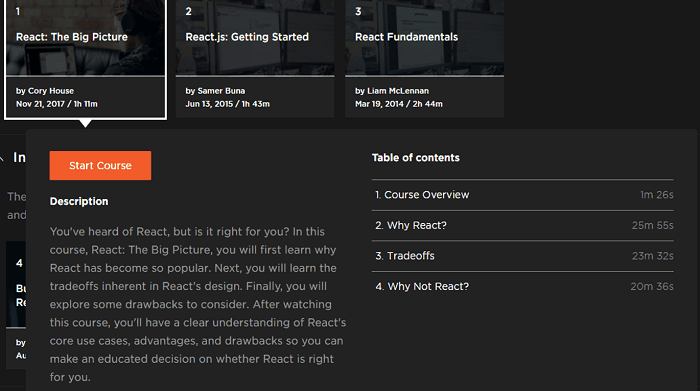
- Some courses are offered for free so you can test out the sight before you pay for it
- All courses focus on only IT and computer-related material
- Courses have clear indications of the skill level required to complete them
Pluralsight.com is the place for you if you’re seeking to learn computer-related skills. For a monthly (or yearly) subscription, you can get unlimited access to all of their materials, resources, and courses, and take as many courses as you want. Because Pluralsight focusses on only one type of material, they aim to bring you the best possible quality of courses related to computers and IT. Courses are offered at the beginner, intermediate, or advanced levels, so you can choose the skill level you need, and understand the level you’re currently working at as you learn more. If you’re a business, you can also join Pluralsight to help train your employees with the tech-specific skills you want in your workplace.
Cost: Some courses for free | Premium subscription: $29/month or $299/year
5. Udacity
Free courses or enroll in the “Nanodegree”: the future of online learning

- Nanodegree allows for a steam of online courses that help you achieve an overall goal in one subject area
- Focuses on technical training and skills
- Has partnerships with leading institutions and tech companies to offer cutting-edge courses
Udacity.com is a rather small Udemy alternative, only offering about 100 free courses or so, but their uniqueness comes from their “Nanodegree” course streams, which can count as technical training program credits. What stands out about Udacity, though, is that its courses are built in partnership leading technology companies such as Google, Facebook, and Salesforce. You can start with beginning courses that require little knowledge about technology, and then move on to more complex technical applications as you gain confidence. Udacity is also known for it’s unique and cool courses, like their Intro to Self-Driving Cars.
Cost: Some courses offered for free. Nanodegree subscriptions cost $199+/month
6. Khan Academy
Free online learning with easy-to-complete courses on specialized topics

- Lessons are short and specific so you can focus on the topics you really care about
- Tutorials are incredibly user-friendly and fun (for all ages)
- Forces you to complete tasks in order to complete a lesson, so you learn by doing
KhanAcademy.org is a Udemy alternative like Lynda.com, it offers miniature lessons that you can engage with by generating and completing practice assignments. One of its best features is that Khan Academy will track your progress and adjust the difficulty of the exercises that you get based on your skill level. Available in over 20 languages, Khan Academy is free to use for both students and teachers alike.
Cost: Free
7. Skillshare
Don’t just read; learn by doing, from industry professionals

- Industry professionals teach the courses, and still make their living based on what they teach
- Some courses are taught by notable industry moguls
- The courses emphasize action rather than just lecture-style or reading materials
If you like to learn things by doing them, then Skillshare.com is the Udemy competitor for you. It features courses in creative fields such as marketing, design, photography, music production, and fine art. What’s more, these courses are taught by professionals in their fields who make a living from the subject matter that they teach. Notable Skillshare instructors have included real estate mogul Barbara Corcoran, fashion designer Marc Ecko, and social media consultant Gary Vaynerchuk. You can get some courses for free, but the rest can only be accessed with a monthly or annual subscription.
Cost: Some courses offered for free. Premium courses cost $12/month or $100/year
8. OpenSesame
The eLearning marketplace to find and implement the perfect courses for you

- Integrates top courses into your business
- Offers advisors specifically to tailor courses to what you need
- Helps to develop a productive and admired work force
OpenSesame.com is an eLearning marketplace that aims to find the perfect courses for your business needs, and implement them within your own L&D programs. OpenSesame possesses a catalogue of online courses from the world’s top publishers, and can help sync them with your own LMS. The main difference between OpenSesame and a website like Udemy is their customer service and Resource Center; they want to help you integrate these courses within your own training and learning systems, and are there to help you every step of the way. They are here to advise you, and help you curate courses specifically to tailor them to your business and employees.
Cost: OpenSesame Plus: $15+/user per year | Pay per use: $4.99+ per user per course
*Discounts for upfront annual commitments and volume
Comparison table of Udemy alternatives: best courses, features, and more
| Website | Suits Which Learner? | Cost for Courses | Best Courses | Best Feature |
|---|---|---|---|---|
| Want to learn a specific skill from a successful mentor | Courses are taught by celebrities and industry professionals | |||
| Lecture-based university-style information retention | Courses come from University instructors and institutions | |||
| Looking for employment or to improve their current career | Lessons available on computer, phone, tablet, and smart TV | |||
| Wants to learn computer tech skills | $25-$40/month | Sorts courses by skill level | ||
| Wants to specialize their learning in the tech industry | Nanodegree gets you real, tangible skills in your intended area of expertise | |||
| Wants to learn by practicing as they are taught | Free | Course structure is incredibly easy to follow and use, no matter what age | ||
| Want to learn lessons and tips from people in your industry | Free courses are available, as well as premium paid courses | |||
| Employees within a business/continued learning | Customer service and advisors to integrate courses with your own LMS |
What is a MOOC and how do they work?

A MOOC, or Massive Open Online Course is a course that is made available to a large number of people over the Internet, often, free of charge. The materials for learning are put online, and users can sign up to access the course information. Courses are often mediated by an instructor.
MOOCs vary in size of class, how they are mediated, and what medium(s) are used to disseminate information. Often, materials are shown in video form, interactive lessons, lecture notes, and users complete quizzes or assignments – just like a real class!
Free vs. paid courses: what’s right for me?
Many online courses require some form of payment, either per course, or a monthly/yearly subscription to access course materials. Many sites offer some courses for free, or a free trail so you can get a feel for what a paid subscription will get you. In general, there is no difference in quality.
Here are some tips for helping you to decide whether you should pay for a course:
- Check the reviews – reading about other people’s experiences with a course you’re interested in can help you decide whether it would be worth spending money on.
- Check if there’s a free or cheaper version first – look on other websites to see if there is a similar course for free and take that one first. Then you can spend money later if you felt the free course wasn’t enough.
- Understand what you get out of paying – make sure you read specifically what you will receive for completing a paid course. If you don’t receive some kind of certificate or physical validation of your work, you might want to consider a free alternative.
Helpful resources for helping you with your online learning
These other articles can help you with everything you need to know about MOOCs, or the best websites and apps for online learning:
- Udemy vs. Lynda vs. Udacity vs. Pluralsight: Best Online Learning Site – These top 4 online learning sites are directly compared so you can pick the best one for you
- Back to School is Not Just for Kids: 18 Sites for Adult Learning – A comprehensive list of 18 websites suited to adult learning and what they have to offer you
- Best 8 Sites Like Lynda.com for Online Learning – These sites are more similar to Lynda.com, where you can learn great skills for the workplace
- How to Find a Job Online: Best 11 Sites + Tips for Getting Hired – These websites can help you with your online job search, and give you some tips for finally getting that job you want
- 10 Best Online Tutoring Services to Help Your Child Learn – These websites cater to children if you’re looking for some tutoring help for your child





