
This Grandparents’ Day, what better gift is there to give than helping them integrate technology into their lives? Many seniors not only could benefit by learning more about technology, but really want to learn about how to get more tech in their life, and especially, want to learn about how personal devices and the Internet can help improve their lives on a daily basis.
Growing up in more recent years, many have a much more intuitive sense of technology, and it’s important to share this knowledge with the generation of people who didn’t have the same advantage of being exposed to technology as you did. If you’re interested in helping out a family member, we’ve got some great tips for how to do it – it’s what we specialize in here at TechBoomers! So read on to learn how to make your life easier when you’re trying to give grandma or grandpa a lesson in modern digital technologies.
In this article, we will:
- Explain the benefits of helping a senior integrate technology in their life
- List the great ways you can easily teach them to learn technology, all while getting them signed up for services they need
- Provide tips for helping you get your point across when teaching seniors about technology
This could be the best gift you give them, and result in a significant lifestyle improvement, so read on to learn more.
8 simple ways technology can improve senior lifestyles
If you can lay out some of these reasons for your grandparent, it might make them more willing to listen to what you have to say. If you can give them concrete examples (like the ones listed below) of how technology can improve their life with a few simple integrations, they’ll be ready to jump right in.
- Safety – Though the Internet poses new and unfamiliar dangers, it can actually help to improve your online safety, if you take reasonable precautions. You can learn more about scams and dangers from simple research on the Internet.
- Privacy – Similar to safety, privacy can be improved as well. There are many things you can do on the Internet anonymously, and in most cases, you choose how much information you want to reveal.
- Communication – This is a great benefit that any grandparent can relate to. With the Internet, communication reaches to much farther than it did before. Teach them about how they can contact anyone they know in an instant, using services like an email client or a social media website like Facebook.
- Faster access to news – This is important to many people, and can also help improve personal safety.
- Learn more about how to navigate the internet – Continued exposure helps acclimate them to the Internet, and learn about what’s real and what isn’t. For example, websites like ours can help teach them about how to recognize and avoid fake news!
- Knowledge transfers to devices – You can easily save and store information in ways they might not even have known was possible.
- Removal of errands – Online banking, shopping (including groceries), getting new glasses, finding cheap and well-recommended services – all of this can be done online!
- Save money – The ability to find online discounts, and utilize new and revolutionary shipping methods that save everyone money (consumers and business owners alike) is a great benefit of getting online.
5 ways to help your grandparents learn technology

Now that you’ve got the reasons why, it’s time to help get them started. With these 5 ways to teach technology to seniors, you’ll find it much easier than you thought to start changing your grandparents’ lives.
1. Walk through how to use online tutorials.
Online tutorials are a great way to learn about a variety of topics, including things such as:
- The Internet
- Popular websites and apps
- How to use devices such as laptops, computers, Macs, smartphones, tablets, etc.
- How to use popular software such as Microsoft Office
- Wireless connectivity
All of these kinds of online lessons and tutorials are a great way to get started with new concepts. They often offer step-by-step instructions, illustrations and diagrams, tests of your knowledge, and even personal customer service to help with difficult issues.
There are many different websites out there that you can utilize for this, and we would obviously recommend our own, TechBoomers.com, if you’re looking to learn about popular websites and apps, or digital literacy and online safety. However, another great way to find them is by starting a Google Search, searching for the thing you’re interested in learning about, and then adding the phrase “tutorial”/“lesson”/“step-by-step instructions,” or any variation of that phrase to the end of your search.
Once you find a good resource, have your grandparent work through the tutorial or course on their own (with your supervision). Once they complete a lesson or course, show them how to find more resources like that to continue their learning. If you want more information on great places to get started, check out this article on 32 of the best digital literacy websites and resources.
2. Help them watch instructional videos.
Instructional videos are a great way to learn as well, as they often feature a real person teaching you a very specific concept, by showing you how they are doing it on their own computer or device. Videos are also great because after you watch it once, you can watch it again as many times as you need to until you grasp the concept.
Try searching for videos for your grandparent, or show them how to do a search on YouTube to find instructional videos that will help them learn about things that are useful to them. Show them how to save a video to a playlist, or bookmark it for future viewing so that they can always refer back to it if they ever forget how to do something they’ve learned in the past.
3. Show them how to find adult learning in-person training.

Adult-learning driven courses are a great way to learn, and are as easy as finding a teacher or event that can help teach you about topics you’re interested in (as we mentioned above). If your grandparent is brand new to technology, or they just enjoy the presence of an in-person teacher to better grasp the concepts they’re learning about, then make sure you explain that there are ways to find in-person training for digital technology.
Here are some of the most common places you can look to find resources for your grandparent to learn from an in-person instructor:
- Online – search for places nearby, using your town or city as a part of your search phrase to see what’s going on around you.
- A local library – This is one of the best places you can find for in-person senior tech training, as they often run lessons or courses, and they have the resources to make it all possible!
- A community center – Like libraries, often offer training or courses, sometimes for free or for reasonable prices.
- Facebook – check out the “Events” feature of Facebook to see what’s going on around you, and search for terms such as “digital literacy,” “tech training,” and so on.
4. Sign them up for online accounts and teach them how to use popular websites and apps.
A great way to jump right in and start making use of technology is to get them signed up for popular websites and apps. They will learn so much as they use them, and gain a substantial understanding for how the Internet is ever changing and growing to provide services for people to be entertained, and to make their lives easier.
Sit down with them and show them how to create an account, including what information they should (or shouldn’t be giving out), how to read and agree to terms of service, and what permissions they should allow a service to have/access. Once they are signed up, give them a quick primer on what the website or app is used for and how to use it.
5. Help improve their digital communication skills.
Get them signed up for services like Skype, Facebook, or WhatsApp to help improve their communication, and show them how they can save money using Internet-based communication that can effectively replace a home phone or lack of communication.
Tips for teaching technology to seniors
1. Be patient – you’re teaching new material.
Remember when you’re teaching technological skills to seniors that you’re teaching entirely new material in many cases. You need to be patient, and think about how you can explain each individual step of a topic, making sure your student fully understands what you’re saying.
Sometimes it can be frustrating, especially if you’re dealing with a relative, because they don’t seem to grasp things that seem intuitive to you. But you have to remember that there is a digital divide present frequently between those who grew up in the 1990s and later, and those who were born before the Internet existed. Just take your time and go through each point, and remember you may need to go through something two or even three times for it to sink in.
2. Use a lot of visuals or illustrated lessons.
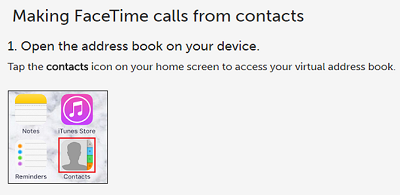
When you’re teaching, it helps to use visuals to show what you’re talking about. Showing images, pictures, or diagrams is a great way to hold someone’s attention while you’re teaching them, and it helps them get a much better grasp of the concepts you are trying to break down for them.
Simply explaining something, when your grandparent doesn’t have any prior knowledge of how to use that website/system/device/etc. won’t be as helpful as having images to guide them through, which brings us to the next point – actually have them do the things you’re teaching them, rather than just showing them.
3. Show them how to do something – then have them do it themselves.
Doing this will increase the likelihood that they will not only grasp the concept better and faster, but will ensure that they retain the information for the future. We’ve all had those things that we need to show to our family members over and over because they don’t seem to remember it, which can get frustrating after a while.
The best way to solve this problem is to show your student how to do something, and then have them repeat the action themselves. If they have to go through the actions and steps using their own hands/fingers, they are much more likely to remember how to do it in the future – even when you aren’t there to help them.
4. Leave a set of illustrated instructions as a reminder of how to do something.
If you aren’t around to help in the future, try leaving a set of instructions for how to repeat the things you’ve taught them. Adding images can be helpful of course, but writing out step-by-step instructions is a great way to make sure they can still get along without you, once you’ve left.
These are also helpful for them to keep in their office, living room, or wherever it is they keep their computer or mobile devices. That way, they can easily refer to these steps in the future as many times as they need to, until they finally get the steps down to memory.
5. Always make their safety and security the primary focus.

When you’re teaching seniors about technology and digital concepts that they are unfamiliar with, it is probably going to be overwhelming. Many people who have avoided technology are blown away by how much more they can do, how greatly their communication is expanded, and how much time and money they can save by getting online more. This brave new world is useful, but can also be dangerous, so it’s always important to put a focus on safety and security.
Make sure with each new site you get them on, you’re explaining what the potential hazards are. Explain about email scams and spam, how you can get a virus, how many people run fraudulent scams to try to access personal or banking information – and anything else you’re aware of. Every website and app you teach them about should come with a small disclaimer about how it potentially poses a danger, and what they need to do to ensure their personal safety and privacy is always protected.
We hope this article helped spark some ideas for connecting with your grandparents this Grandparents’ Day, and helped you realize the importance of sharing your knowledge with those who didn’t grow up in the digital age. We have an entire series of articles on improving digital literacy, so be sure to check out the rest of our site. If you want to check out some helpful articles now, give these a read:









