Now that you’re familar with how eBay works, and have signed up for an account, you probably want to know how close you are to getting your order from eBay. Once you’ve ordered a package on eBay, you may be able to track its progress if the seller uses a shipping label purchased from eBay or PayPal. In this article, we’ll teach you exactly how to track an eBay order, and keep up with the status of your eBay shipments.
To track an eBay order
- Visit www.ebay.com in your web browser.
- Sign in to your eBay account.
- Move your cursor to the top-right corner of the screen and hover over My eBay. Click Purchase History.
- Locate the item you want to track, and click the tracking number beneath it to see its tracking status.
If you need a little more detail, be sure to read the detailed instructions below where we go through the process step-by-step!
Detailed instructions on eBay order tracking
1. Type www.eBay.com into the address bar of your favorite web browser.
Go to www.ebay.com. Any web browser should do the trick, but for this tutorial, we’ll be using Google Chrome.
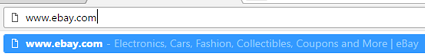
2. Sign in to your eBay account.
At the very top-left of the screen, click Sign In. Enter your email address and password, and then click the blue Sign In button to sign in to your eBay account.

3. Access your eBay account features, and locate your purchase history from the drop-down menu.
In the top-right corner of the screen, move your cursor over My eBay. From here, a drop-down menu will appear, where you can click on the Purchase History box. You will now be taken to a screen with your eBay purchase history, so you can see everything you’ve purchased (and cancelled) with your eBay account.

4. Locate the item you want to track, and click on the tracking number below the item to see its status.
Your items will be sorted from the top of the page to the bottom as such: “Orders,” “Cancelled Orders,” “Cancelled Invoices,” and “Returns and Cancelled Orders.” In your current orders section (at the top), located the item you are interested in tracking. A long number will appear in brackets below the item, and if you click on it, you will receive the status of the order that item is a part of, so you’ll know approximately when it will arrive.

Depending on what shipping option the seller is using, you may also be able to get tracking updates via email.
That’s a bit of information about how you can track your orders! If you need to learn about cancelling your orders or bids on eBay, be sure to check out our next step tutorial on how to cancel an eBay order. We also have an article that will show you how to cancel a bid on eBay.





