eBay has a very extensive help center with hundreds of pages of content that explains their website, gives you tips on how to deal with certain situations, and helps solve many of the common issues users experience. However, not all problems can be solved this way, because each issue is unique, and sometimes, you just need the personal touch. If this is the case, you can contact its customer service department.
To contact eBay customer service:
Sign in to your eBay account, and click the Help & Contact menu, and then Contact Us. Choose a topic and subtopic, and access the help center pages to read about solutions to your problem. If you want to speak to someone on the phone, you can click Call Us, or Call Me to have eBay call you.
If you want to access the eBay help pages directly, click here. If you need a bit more direction about each step of this process, read below for our step-by-step guide on how to contact support. Otherwise, scroll down for our explanation of how to open an eBay item case, or our helpful tips for contacting customer support.
Detailed instructions for how to contact eBay customer service
1. Visit eBay.com and sign in to your account.
Go to www.ebay.com in your web browser of choice, and log in to your account. Any web browser should do the trick, but for this tutorial, we’ll be using Google Chrome.

2. Access the eBay contact form.
In the menu across the top, click Help & Contact.

Then scroll to the bottom of the screen and click Contact Us.

3. Select a topic and access the eBay help guide.
First, click a general topic from Buying, Selling, or Account. Then, click one of the general subtopics that appear below.

Next, pick a more specific subtopic from the menu that appears. Let’s say, for example, you want to cancel a bid that you’ve made for an item, but you can’t contact the seller or they aren’t co-operating. Click Retract a Bid. Another window will pop up with some information and/or options on how you might otherwise solve this problem.
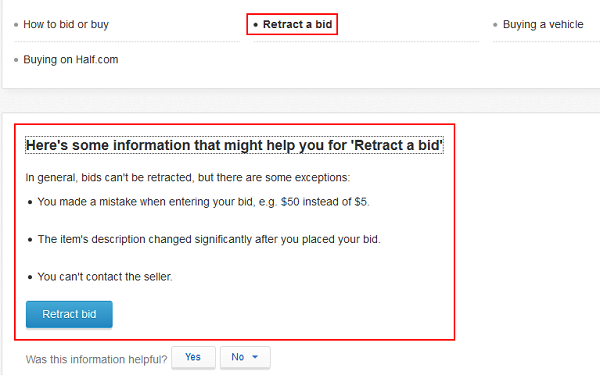
4. Call eBay customer service.
If the information provided here doesn’t help you solve the problem, you may be able to select one of the contact options below. If you click Call Us…

…you will be given the customer service number required to call the division of eBay that can help you with the particular problem that you are having. You will also be given a one-time identification code, which you can dial after you call. This will allow eBay customer service to identify you when you call and thus quickly get up to speed on the kind of help that you need.

5. Have eBay customer service call you.
If you click Call Me instead…
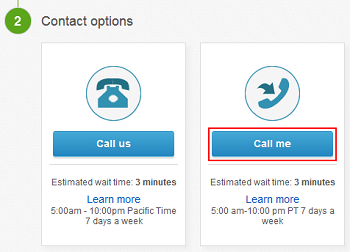
… a window will open where you can select your country (so eBay knows which country code to use when calling you), and type in your phone number.

NOTE: If you have already registered a phone number with eBay, it will appear here automatically. You can change it if you wish, though.
6. Special case: a specific problem (like cancelling a bid).
In some cases, if you want to cancel a bid or a purchase, you will have to find or select the item in question, and then options for contacting eBay will be available.

7. Special case: a problem with an eBay affiliate.
In some cases, alternate contact options will appear, such as taking you to the customer service page for one of eBay’s affiliate websites (such as PayPal or Half.com), or taking you to a link required to fill out a form of some kind.

How to open an eBay item case
If you bought an item and haven’t received it yet or it arrived not as advertised, that’s a problem. If you sell an item and don’t get paid, or need to cancel a sale, that’s a problem, too. The first thing that you should do in either of these cases is contact the other person involved in the transaction and try to work things out with them. If you are unable to do so, your next step should be to open an item case.
To open an item case:
- Visit www.ebay.com and log in.
- Move your cursor over your name in the top-left corner, and click Account Settings.

- Click Resolution Center.

- Click the button next to “I Bought an Item” or “I sold an Item” to explain why you want to open an item case. Click Continue, and follow further instructions.

Opening an item case will cause eBay’s customer service team to intervene in the item dispute, and decide whether the buyer or seller is eligible for a refund or other remedial measures.
4 eBay Customer Service Tips
1. Plan in advance, and do as much research as possible to avoid problems.
It may be cliché, but an ounce of prevention is worth a pound of cure. Make sure that you research an item thoroughly, including its condition, its specifications (including what it does or does not include, where it does or does not ship, how much you have to pay for shipping, and whether or not the seller will accept a return on the item for a refund.
You should also research the seller and see how highly they’re rated, as well as what other people have said about them in reviews. This will generally help you avoid many common problems that will necessitate contacting customer service in the first place.
2. Try to work things out with the other person (buyer or seller) in the transaction first.
Generally, before you go running to customer service when you have a problem with an item, you should get in touch with the seller (or buyer) first. Politely explain to them the problem that you’re having, and maybe include a picture or two of the item or your bill/packing document as evidence (if you already have the item).
Generally, as a buyer, if you’ve followed the seller’s policies (and aren’t legally obligated to buy the item by winning it in an auction or having an offer for it accepted), they’ll be happy to work out something fair with you.
3. Have any relevant information on hand if you decide to call eBay.
Be sure to have information about the item or issue you’re having trouble with before you get in touch with its customer service team. This could include (but is not limited to) item or order numbers, PayPal or eBay account balance, copies of any emails that you’ve received from eBay, and so on.
4. Be patient and courteous with customer service – they want to help you.
Though its customer service team is usually very busy and it might take a while of being put on hold to get through to them, remember that they aren’t to blame for what’s gone wrong. Your problem is with either another division of eBay, or the person on the other end of an item that you bought or sold. While it may be frustrating to have to wait to get your issue fixed, staying on the line is the only way you will solve anything.
Anyway, there are some steps and tips for how to contact eBay customer service! If you’re finished with eBay, need some suggestions for other popular ecommerce websites, check out our article on the best websites like eBay. We’ve also got a great tutorial on how to delete your eBay account






