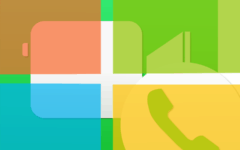Father’s Day is coming up and many people are making plans to visit their dads to make them feel loved and appreciated. Sitting down for a good conversation is something lots of dads would love to do on Father’s Day. However, maybe you don’t live close enough to stop by for a visit, or perhaps you’re going to be away at that time. If so, what can you do instead?
Video chats are a great way to stay connected with your family – on Father’s Day, and every other day of the year! If you’re not able to see your father in person, setting up a video call could be the next best thing. In this article, we’ll tell you a bit about video calls and how they work, and help you get set up to have a video chat with your dad on Father’s Day, including:
- What is a video call and how does it work?
- What programs are best for video calls?
- How to set up a video call with dad
Read on to make dad an instant Internet call pro!
What is a video call and how does it work?
A video call allows you to connect through your smart phone, tablet, or computer to your Internet connection and communicate with your loved ones. This allows you to both see and hear the person on the other end of the call. You can do this on various devices and programs.
That explains the basics of what video chats are, so next, what do you need to get started? To set up a video chat, you’ll need a device (smart phone, computer, tablet, etc.) that has a camera, and a video calling program or app installed. Now, let’s cover some of the programs we’d recommend using to call dad on Father’s Day.
What programs are best for video calls?
There are quite a few options for video calling apps to use. To help you narrow down your potential choices, we’re going to give you some suggestions of apps we love!
1. Skype

One of the most popular video calling apps available is Skype. It’s compatible with pretty much every kind of device (iPhone, Android, Mac, PC, etc.) and is free to download and use. Skype allows you to have video calls, audio calls, send instant messages, and share files. You can even share your computer screen with the other people on the call, which is great if you have a slideshow of pictures to share with your dad! Check out our Skype course to learn how to use Skype.
2. FaceTime

This app is a great option for those who own Apple devices. FaceTime is a video calling app available exclusively on iPhones, iPads, iPod touch and Mac computers. It allows you to make video and/or audio calls from your Apple device to one of your loved ones who also has one. It’s free to use and comes pre-installed on these devices, so you don’t have to worry about downloading or installing it. If you’d like to learn how to use FaceTime, click here to go to our FaceTime course.
3. Google Hangouts

Another great program to use for video chatting is Google Hangouts. If you and your dad both have a Google account (i.e. Gmail, YouTube, etc.), you’re already all set to use Hangouts. If you’re not sure how to use Google Hangouts, you can learn more from these free tutorials. In our opinion, Hangouts works best on the computer, but it can also be accessed on smart phones with their mobile app.
4. Facebook Messenger

This video calling option is one that you’re likely already all set to use, but may not even be aware that it allows for video calls. Most people nowadays have a Facebook account, but not nearly as many people know that it has the ability to make video calls as well. Through Facebook.com or the Facebook Messenger app, you can make video calls to your Facebook friends for free. Learn about this site with our free Facebook course.
Those are all of the video calling apps we’d recommend using this Father’s Day. Now, let’s get into what you need to do in order to set up a video call with your dad.
How to set up a video call with Dad
1. Make sure you both have the same communication program installed and ready to go.
In order for you and your dad to arrange a Father’s Day video chat, you’ll both have to have the same program or app installed on your smart phone, tablet, or computer. Check with your dad to see if he has one already installed, or direct him to one of our tutorials if he needs some help getting started!
2. Add each other as a friend/contact on the app you’ve decided to use for your call.
Once you both have the same video call app installed and set up, ensure that you have added each other as a friend or contact within the app. This will make for less hassle when it comes time for you to make your call.
3. Decide on a time to have your call. Figure out a time that will work for both of you.
It’s always a good idea to plan ahead, so ask your dad what time would work best to have a chat with you. Be sure to factor in other plans, time zone differences, and other things that could affect your scheduling or his.
4. All that’s left to do is call each other!
The last and most important step is to (of course) make the call! If you do all of the above steps in advance of the big day so you’re both prepared ahead of time, all that’s left to do is make your call and have your conversation. The steps to making a video call on different programs can vary, so check out the links to our courses and tutorials for the programs /apps listed above if you need some guidance.
That wraps up this article on how to set up a video call with your dad for Father’s Day 2018. We hope you have a wonderful time chatting with your loved ones, even if you aren’t able to do so in person. Check out more helpful articles on making use of social media in the social section of our website. We have more free courses and articles on how to use various communication websites and apps.