
If you’re interested in a particular subject, you’re probably always on the hunt for new ways to enjoy it. Podcasts are a great way to enjoy topics you’re interested in, listen to great collections of music, learn new things, or have a laugh. There are so many podcasts out there, so there’s sure to be one you’ll like. In this article, we’re going to tell you a little bit about podcasts and how you can listen to them on your iPhone or iPad. To begin, let’s explain briefly what a podcast is.
What is a podcast?
A podcast is an audio recording posted online for others to listen to, and can have many varying themes and styles. For example, some may talk about TV shows or movies in a podcast, while others may discuss health-related topics, etc. Anyone can create a podcast, so there are millions to choose from!
Generally, a podcast is treated as a series, and the creator will post a new episode/installment regularly on a scheduled day/time (for example, every Wednesday.) Their fans can subscribe to their podcast so that they receive a notification whenever a new one is released.
5 great times to listen to podcasts
- While hanging out at home – instead of listening to music, throw on a podcast to listen to while lounging, cleaning, or cooking.
- On your daily commute – play a podcast in your car or through your headphones during your trip to and from work or school.
- Getting ready for bed – you can set podcasts to automatically stop playing at a certain time, so it’s easy to listen to a relaxing podcast when dozing off to sleep.
- While travelling – listen to a podcast during a long car ride, flight, or bus trip.
- When you’re out enjoying your day – play a podcast while walking your dog or doing your gardening.
Want to learn how to listen to podcasts on your iPhone or iPad? Find both concise and detailed instructions on how to do so below!
To listen to podcasts on iPhone:
- Open the Podcasts app on your device.
- Find a podcast you’d like to listen to by browsing charts, the featured tab, or searching.
- Tap the podcast name to open it.
- Choose an episode you’d like to listen to.
- Tap Play to begin streaming.
- Use the buttons at the bottom to control playback.
Those are the basic steps for listening to a podcast. But you need to make sure you have the Podcasts app installed on your device. If you’re looking for more thorough instructions, read our detailed instructions on how to listen to a podcast below.
Detailed instructions for how to listen to podcasts on your iPhone
1. On your home screen, tap Podcasts.
From the apps on your iPhone home screen, tap the Podcasts icon to start up the app. If you don’t have the app installed, you can download it here.

2. Choose a podcast to listen to from the featured content, or search for one you know.
Find a podcast that interests you. You’ll see tabs at the bottom of your screen where you can browse “Featured” podcasts, see which ones are popular in the “Top Charts” tab, or use the Search tab to look for a specific one you want to listen to.

3. Tap the name of a podcast to open its details.
When you find a podcast you are interested in, tap on it once to open a page with more details about it. There you’ll be able to read a description of the podcast, reviews, and other related podcasts, as well as a list of episodes that are available to listen to.

4. Select an episode.
Once you have a podcast’s details open on your screen, look through the list of episodes to find one you want to listen to. They will be listen in reverse chronological order, so that the newest episodes are always at the top of the list.

5. Tap the Play button to start listening.
When you’re ready to listen to a podcast episode, tap Play. Or, if you want to save it and listen to it later, tap Download Episode. Once you begin playing, a new screen will appear.

6. Pause, fast forward, or adjust speed with the control buttons.
While you have a podcast playing, you’ll see control options near the bottom of your screen. You can use these controls to pause, rewind, fast forward, or adjust the speed of playback.
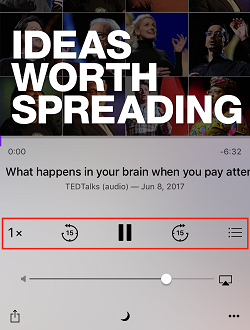
That covers the detailed directions for listening to podcasts on iPhone. If you find a podcast you love and want to be notified whenever a new episode becomes available. Next, we’ll show you how to subscribe to a podcast on iPhone.
To subscribe to a podcast:
- Tap Podcasts to open the app.

- Tap the Search icon at the bottom right corner.

- Tap the search bar at the top of your screen, and type in the name of the podcast.

- When it comes up in search results, tap the podcast you’re looking for.

- Tap the Subscribe button to add it to your favorite podcasts.

We’ve taught you how to listen to a podcast and how to subscribe to your favorite ones, and now you’re ready to explore the world of podcasts! If you want to listen to one while on the go, check out our article on how to connect your phone to your car stereo. If you’re worried about going over your data limit, learn how to save money when streaming audio here. You can also see a list of the best podcasts to listen to here. Tell us about your own favorite podcasts below!






