
Do you want to do something special and unique for mom this Mother’s Day? Rather than buying her another gift she doesn’t need, try helping mom learn how to use Facebook! Despite the recent Facebook scandals, Facebook is still one of the most popular online social networks, especially with older generations. With your help, mom can learn how to use the world’s most popular social media website, and you can give her a gift that will last!
To get mom on the right track, we’ll teach you:
Read on to help mom become a Facebook pro today!
6 steps to helping mom learn how to use Facebook
1. Have her sign up for a Facebook account.
The first step to teaching mom how to use Facebook is helping her create an account (if she doesn’t have one already). Simply have her visit Facebook.com in her favorite web browser and fill out the sign-up form on the right side of the screen.

If she needs further help doing this, have her check out our step-by-step tutorial on how to sign up for Facebook.
2. Teach her how to add friends.

There are 3 main ways that your mom can add friends on Facebook:
- The search bar: Have your mom click inside the search bar at the top of any Facebook page and type in the name of someone she knows. Then simply have her click the name of one of the people suggested, and then have her click Add Friend next to their name. This is a great place to start out when you get on Facebook.
- The “Find Friends” feature: At the top of any page on Facebook, have your mom click Find Friends. This will give her suggestions of the names of people that have certain things in common with her, such as their hometown, school, employer, or any mutual friends. Have her click the blue Add Friend button next to any suggested person to send them a friend request.
- Browsing Facebook: As your mom navigates through news and updates, she may come across someone she knows and wants to become friends with. Simply have her click on their name to view their profile, making sure it’s the person she thinks it is, and then have her click the blue Add Friend button at the top of their profile page!
3. Show her how to post text, photo, and/or video updates.
One of the best things about Facebook is the ability to share posts and photos with everyone you’ve connected with. It’s how many people on Facebook keep up with what’s going on in their friends’ lives today.
From the top of the home page or your mom’s profile page, simply have her click Create a Post and then type in what she wants to say. If she wants to include a picture or video in her post, have her click Photo/Video and then search through the files on her computer until she finds the one she wants! Then, simply have mom click Post, and everyone she has connected with on Facebook will get to see what she’s been up to or what’s on her mind.
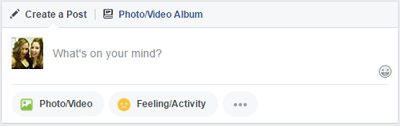
4. Teach her how to share something from another website.
If mom likes browsing the Internet and wants others to see what she’s been looking at, Facebook makes that easy. Teach her how to recognize a Facebook Share button on other websites, which lets her post an update to her own timeline without needing to go back to the actual Facebook website.
Social media share buttons can look different depending on the website your mom is on, but in general, they will look something like this:

Simply have her click the button for Facebook, type in any additional comments that she’d like to make, and then click Share.
Simply have her click the button for Facebook, type in any additional comments that she’d like to make, and then click Share.
5. Show her how to privately message friends with Facebook Messenger.
Facebook Messenger is a great Internet-based communication platform that can allow your mom to send messages to her family and friends over the Internet. Rather than paying for expensive phone plans, she can use Messenger to exchange text messages, phone calls, or even video chats with the people she cares about!
Simply click the speech bubble icon on your Facebook page, or download the Facebook Messenger app for Android or Apple devices.
6. Teach her how to search Facebook to find things she loves.
The Facebook search bar is a great way to start learning about the endless content that mom might love. Simply tell her to click inside the search bar, and then type in keywords that appeal to her. Maybe mom is really into gardening, or likes cheering for a local sports team. She may be able to find a page on Facebook for a specific organization and follow updates from them. She might even meet other people with the same interests as her!
If you want to help mom further, even when you’re not around, make sure she’s set up to keep learning or find the answer to a question when she needs it. To do so, be sure to refer her to the TechBoomers course on Facebook, where we can teach her everything she needs to know!
6 new ways mom can use Facebook to enrich her life
- Find events – Many people organize events through Facebook nowadays. Your mom can search for local events in her community, read more information on them, ask questions about them, and even indicate whether or not she wants to attend them.

- Join local and worldwide groups with similar interests – Another thing that mom can browse and search for on Facebook is a group to join. There are thousands of Facebook groups dedicated to discussing all manner of topics, such as politics, sports, hobbies, fashion, and more! There are even some groups that center on members exchanging items with each other, so if mom has some stuff around the house she wants to get rid of, she can join one of these groups and see if someone wants to buy or trade for her wares.
- Facebook Messenger video and voice calling – If mom gets set up on Facebook Messenger, she can chat in real time with any of her children, grandchildren, friends, or other family members all over the globe. All it takes is an Internet connection (and a webcam, for video calls), and it’s all for free!
- Games – There are tons of amazing and free Facebook games that you can play together with your friends, whether you’re looking to compete over high scores or simply to pass the time.

- Recommendations – A great feature where you can ask your friends to give you advice or make a suggestion on something that you’re trying to decide. Whether you’re looking for a new veterinarian, a great local restaurant, or some popular places to check out while on vacation, Recommendations can help you.
- Self-advertising – If mom has a great service she offers and wants to let her friends and others know about it, she can set up a business page on Facebook. It’s all for free, and lets her put her talents in front of millions of potential customers!
We hope you enjoyed our suggestion to teach your mom how to use Facebook for Mother’s Day. Giving the gift of digital literacy will help her connect with you and the rest of your family, and (hopefully) help her get even more out of life.






