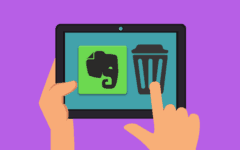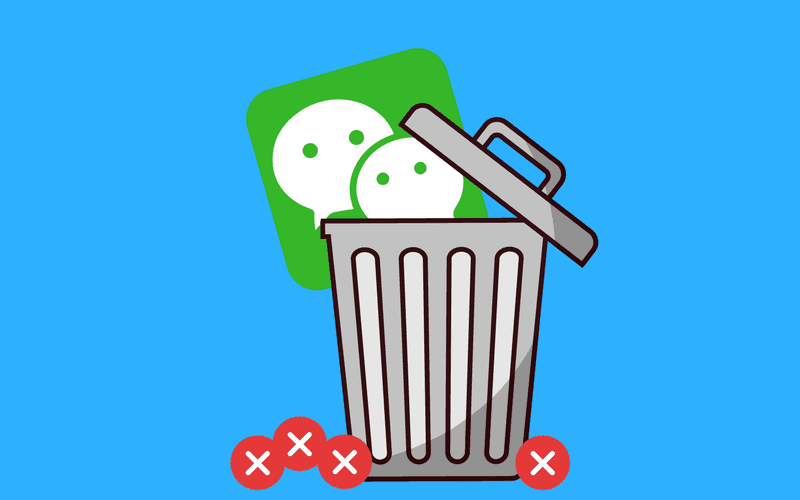
Are you finished with WeChat and think you might be ready to delete your WeChat account? We’ve got you covered in this tutorial with step-by-step instructions on how to delete a WeChat account. For this tutorial, we’ll be using an Android device, but the process is very similar for an Apple mobile device. So, to delete a WeChat account:
- Launch the WeChat app and sign in.
- Tap Me, and then Settings.
- Tap Account Security, and then Delete Account.
- Tap the check box, and then tap Next.
- Uninstall the WeChat app by tapping the WeChat icon on your home screen, holding down your finger, and dragging it to the trash can at the top of the screen.
Do you want a little more information for each step of the process? Our detailed instructions below explain each step more thoroughly, and include images to help you get through it!
Detailed instructions for how to delete a WeChat account
1. Start the WeChat app and sign in to your WeChat account.
Tap the WeChat app icon to launch the app, and make sure you are signed into your account. You will need to do this one last time before deleting your account.

2. Find your account settings, and locate the settings screen where you can request deletion of your account.
Tap the Me menu at the bottom of the screen, and then tap Settings. Tap the Account Security box, and then tap Delete Account at the bottom of the screen.

3. Read the terms and conditions of deleting your WeChat account, and accept them.
Read through the terms of requesting your account be deleted by WeChat. If you accept them, tap the check box to indicate so. Then tap the green Next button at the bottom of the screen.
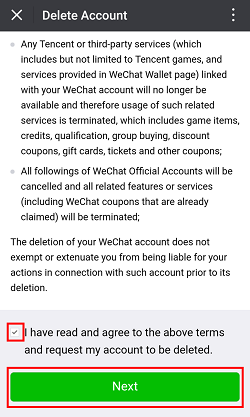
4. Uninstall the WeChat app from your mobile device.
Close the WeChat app and locate its icon on your device’s home screen. Tap the icon and hold your finger down while dragging it to the top of the screen. Place it over the trash can icon labelled “Remove” to delete the app.

That’s it! You’re officially off of WeChat.
Notes on removing a WeChat account
Here are some important things you should remember when deleting your WeChat account!
1. Simply deleting the app from your mobile device does not remove your WeChat account.
If you uninstall the app, but do not follow the steps above, your WeChat app will still continue functioning. Your contacts (and other users) can still find you and message you, and your information will remain in the WeChat app. You must actually delete the account first, and then delete the WeChat app after.
2. Any messages you have sent can still be accessed (and distributed) by your contacts, but not by you.
Even when you delete your account and your chat log, your contacts will still have access to anything you have sent to them, including messages and images. Be sure you think carefully before sending anything to another WeChat user, as you can never take it back once you press “Send,” even when you permanently delete your WeChat account.
3. Make sure you clear your chat history, and remove any linked accounts.
Clear your WeChat chat history first before deleting your account to remove the data. You can do this by tapping Me > Settings > Chat > Clear Chat History. If you have linked your WeChat to any other social media accounts, be sure to access your profile and remove access to these accounts.
4. Remove your profile picture and your bio information.
After tapping Me and your profile picture, be sure to delete the information in your bio, and remove your profile picture. This is better than leaving this data in the WeChat app, even when you delete your account.
And that’s how you remove your WeChat account. If you’re all done with WeChat, we may be able to help you find an even better messaging and communication app. Consider reading our article on the best apps like WeChat to help you find the app that best meets your needs.