
If you’re an educator (for either children or adults), it can be a challenge to create lessons for digital literacy, or even simply find ways to integrate digital technologies into your classroom. Luckily, there are plenty of online resources that you can make use of to create your own curriculum. We’ve got a list of them below.
But before we get there, we’re going to show you 7 simple steps to creating your own digital literacy curriculum. It’s not as challenging as you may think to introduce digital literacy across the curriculum you currently teach; just be sure to consider these 7 things before getting started and looking for resources.
7 steps to creating your own digital literacy curriculum
1. Identify your target audience.

Questions to ask: Who are you going to be teaching? Children who are unfamiliar with technologies? Adults who need to learn specific skills for the workplace? Seniors who haven’t spent a lot of time with technology but are realizing it’s never too late to start learning? Or, are you already a teacher and simply need to integrate more digital technologies into your current classroom?
These simple questions can help you identify the best ways to go about your lessons. Your audience greatly affects the types of lessons you can plan, as well as what kinds of interactive activities you should include in your lessons.
Chances are good that adult learners who are looking for specific technological skills have some familiarity with digital devices and the Internet. Therefore, you can teach them some more advanced skills, and you can go into more detail during your lessons. Seniors usually have a greater understanding of how technology has advanced, and generally desire to learn the ways technology can help improve their lives. Children, for their part, largely need to be taught many basic concepts, like how to access the Internet, how devices work together, and how to recognize what is (and isn’t) real and truthful information online.
We should also remind you that Internet safety and Internet privacy should be priority lessons to teach, regardless of which demographic you’re teaching. Every digital student needs to learn how to protect themselves from Internet fraud, online scams, identity theft, and other online dangers.
2. What is your time frame and when will your lessons occur?
Questions to ask: Are you teaching a single seminar, or holding classes over a school year/semester? Will the lesson(s) be taught early in the morning, in the afternoon, or late at night? How much of a time commitment are your students making to learn what you teach?
Knowing what time of day your students will be engaging with your material is a very important factor to consider. Early in the morning, students often can’t engage with difficult concepts, so try starting out with some warm-up activities to get their brains working. When learning late at night, students often prefer a clearly-laid-out agenda for lessons. That way, they know exactly what is expected of them, and can better guess at what time they’ll be getting home.
Even more important is knowing how much time you have to deliver the material. If you have an entire school year, you can take your time with each concept and cover a variety of topics in greater detail. If you’re running a series of seminars over a couple of weeks, you may have to pick a few core topics to explore and leave others for a later program. And if you’re running only one session, choose one very specific topic and cover it in as much detail as you possibly can.
3. How will topics be divided?
Questions to ask: How much time will it take to cover each topic that you’re teaching? An hour? A day? A week? A month? Is each session its own specific topic, or are your classes so short that you must cover one topic over the course of a few lessons? Do you want a more free-form lesson structure where the students learn what they want, or do you want to divide your topics thematically and cover them in a specific order?
If you only have one day or session, choose an order to cover topics in based on the most important things you think you can cover in that time. If you have more time, put your topics in order of how they would make sense to your students. A common pattern is beginning with the easiest and most basic skills, and finishing with the most complex material.
You should also consider how likely your students will be to ask questions. When teaching children, they are likely brand-new learners, so your lessons can be more structured. Adult learners, on the other hand, are more likely to ask questions about how the material you’re teaching relates to their lives. They may even have more input about what they want to learn, so be sure to leave time during lessons for questions and quick lessons on other topics your students want to learn.
4. Find resources to base your lessons on.

Questions to ask: Do I want to create most of the lessons myself, and simply need some informational resources to help me along? Am I a beginner in this topic myself, and so need a comprehensive resource that can make the basis of most of my lessons for me? Do I need a website with interactive modules that I can use for my lessons?
There are many resources out there that can really help you put together your lessons. Some help you build lessons from the ground up, while others can just help you get started planning your own lessons. Some websites have interactive modules that you can actually use during your sessions, allowing your students to work through a lesson while you assist them. Other sites have individual articles that you can have your students read as part of your lesson; these can also be used from time-to-time as a teaching tool in addition to your planned lessons.
Later on in this article, we have a list of websites that can help you craft your lessons. Whether you need major or minor help with preparing your classes, they are all 100% free to use!
5. Plan each lesson, and include interactive activities.
Questions to ask: What types of teaching will my students enjoy? Lecture-based lessons? Interactive activities? Group discussions? Will they need follow-ups and reminders after the classes? What is the best way to deliver the material on the topics you have chosen? How will students best respond to the material and retain the information for later?
When you get down to actually planning your lessons, what types of activities you create for your students will make a big difference when it comes to their reception of the material. It’s great to include as much hands-on experience as possible to make sure your students can engage with your teachings first-hand. You should also make sure you think of ways your students can remember the material after class, either with handouts (paper or digital) or follow-up emails.
6. Secure a space with access to digital devices and computers.
Questions to ask: Where are the lessons taking place? Will every student have a computer or device? Can students bring their own computers or devices? What teaching resources (projector, large monitor, whiteboard, etc.) are available to me?
Unsurprisingly, the best way to learn how to use digital technologies is to actually use them. That’s why it’s important for your students (and you, as a teacher) to have on-hand access to computers and digital devices. This allows your students to get hands-on experience as you teach your lessons. Without this, your sessions won’t be nearly as effective; for example, it’s likely your students will forget what you taught when they left. Or, they may not be able to follow the steps to put the new skills they’ve learned into practice in their own homes.
Work to find a space with access to computers and other digital devices. Ideally, ensure each student can use their own computer or device, or at least only has to share one with one other person. Make sure you also have what you need to effectively demonstrate what you’re teaching. For example, having a projector hooked up to your own computer is a great way to illustrate step-by-step instructions to your students; they can follow along with what you are doing on their own computers as you go.
7. Make the lessons accessible for everyone.

Questions to ask: Will I have any students with accessibility needs (physical, learning-related, etc.)? What can I do to accommodate these needs? What can I teach others about the importance of acknowledging digital accessibility needs in their own environments (home, work, etc.)?
While planning your lessons, make sure that those with accessibility needs can still participate in all aspects of your lessons. This may require some serious planning on your part, as some devices or software may need to be purchased, acquired, and/or set up before your lessons begin. The best way to go about this is to ask if any of your students have accessibility requirements in a private email, or even as a part of your registration process. This will avoid any accessibility issues, as you can plan to accommodate everyone before your lessons begin.
If you need a resource to help you get started with this, check out this W3C (World Wide Web Consortium) article on digital accessibility.
7 great resources for setting up a digital literacy curriculum
Now you know how to work through developing your own curriculum, which can be a very long process. But if you don’t have the time to do all the first-hand research yourself, what do you do? Fortunately, there are great websites out there with tons of free-to-use content that can help you develop your own curriculum.
Some websites even have digital literacy modules and tutorials – or even interactive lessons – that you can use as a part of your own curriculum. Check out our list below of the best 7 websites out there that can help you create your own digital literacy curriculum.
1. Common Sense Education
CommonSense.org is a website that advocates for children, families, and schools by providing them with resources and evaluations that help them make sense of today’s media and technology. Their “Education” branch has dozens of online guides, toolkits, lessons, helpful tips, and more to help teachers take the complexities out of finding resources for good education. Their section on digital citizenship is a great resource, with great curriculum ideas, student games, interactive lessons, and ideas for professional development.

Their lessons are mostly focused on children in elementary or high school. So if you’re teaching this demographic, check out this great resource for your curriculum.
2. South West Grid for Learning
Another resource focusing on elementary-school education, DigitalLiteracy.org’s South West Grid for Learning contains a variety of digital literacy and citizenship lessons. These include courses on Internet safety, privacy, and security; online relationships and communication, cyberbullying, information literacy, self-image and identity, digital footprint and reputation, and creative crediting and online copyright.
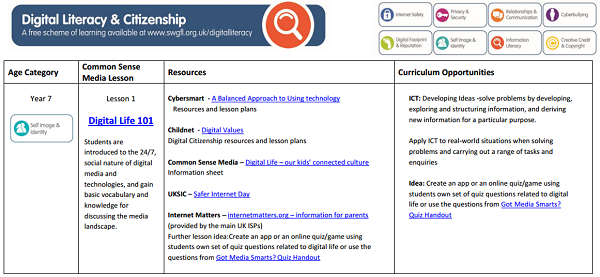
Sorted by year, each of these topics is represented in a detailed online curriculum that you can use to plan your own lessons! Each topic has many resources provided to not only supplement your own lessons, but also sometimes build an entire lesson from scratch for you!
3. TechBoomers.com
TechBoomers.com began as an online database of lessons to help older adults become more comfortable using the Internet. Since then, they have expanded their target audience to help any inexperienced technology user, no matter their age. Their online courses explain how to use the most popular websites and apps out there, with step-by-step instructions for each major function. They also discuss how to stay safe while using particular services, as well as which sites/apps may be best for a particular user (depending on their needs).

They have lessons on a variety of topics, such as Internet safety and privacy, online shopping, booking travel online, using online social networks and communication tools, getting educated online, and so much more. You can use any lesson on their website in your own classroom, including having your students work through the tutorials in an entire course. To see how using TechBoomers in the classroom works in practice, check out how this Maryland library used TechBoomers to empower older adult learners.
4. Microsoft Digital Literacy Curriculum
The Microsoft Digital Literacy Modules can be used as substitute lessons for your education. They have interactive skill-testing activities that students can work through, as well as certificates of completion that students are awarded when they finish modules. The user begins by launching an e-Learning seminar, and then completes an assessment of their skills after each stage. That way, you know exactly how well your students are progressing.

These modules are great for any age, and cover a variety of topics related to digital technology. These include: computer basics, the Internet, cloud computing services, the World Wide Web, online productivity, security, and privacy; and digital lifestyles.
5. JISC Digital Literacy Organizational Review
The JISC Digital Literacy Organizational Review is great if you need to teach an introductory, one-day lesson. This complete lesson can be used for students to reflect on digital literacy topics, and gain a better understanding of all the elements of digital literacy.

This lesson plan is very structured, so it’s also great if you don’t have a lot of time to plan you lesson. And if you do have more time, it still would be a great way to see a lesson planned out, so you can compare your own lesson and see how it stacks up.
6. DigitalLearn.org
DigitalLearn.org is a great online hub for digital literacy training, and is jam-packed with great resources and online tutorials that you can use for your own curriculum. You can even get their tutorials right on your own website! Simply click on any tutorial to get started learning, or use the tutorials in your classes, or as a basis for your own lesson.

Though this won’t provide you with a full lesson plan, you can certainly use these tutorials in your own classes, or find indpiration for important topics to teach. These modules also have an estimated time it will take you to complete each tutorial, which is very helpful when you’re developing your own curriculum!
7. Cyber-Seniors
Cyber-Seniors began as a volunteer program for students to assist seniors with learning about digital technologies. Since then it has grown, and has a wealth of resources for you to make use of, particularly if your student audience is adult or senior. Not only can you receive great content from Cyber-Seniors, but they are a wonderful research waiting to help you with your lessons.

Cyber-Seniors also has a documentary film, with helpful information, and a discussion and activity guide covering a range of topics including lifelong learning, dispelling ageism, effective teaching, cyber safety, online etiquette, and bridging the age gap. If your classroom audience is mainly seniors, then this is the resource for you!
That’s all the advice we can give you on creating your own digital literacy curriculum. If you want to learn more about great online resources for digital literacy skills, check out our article on the best digital literacy websites with free online courses. We not only list great online resources for teaching digital literacy, but we also give you a general overview of how to use each of them!






