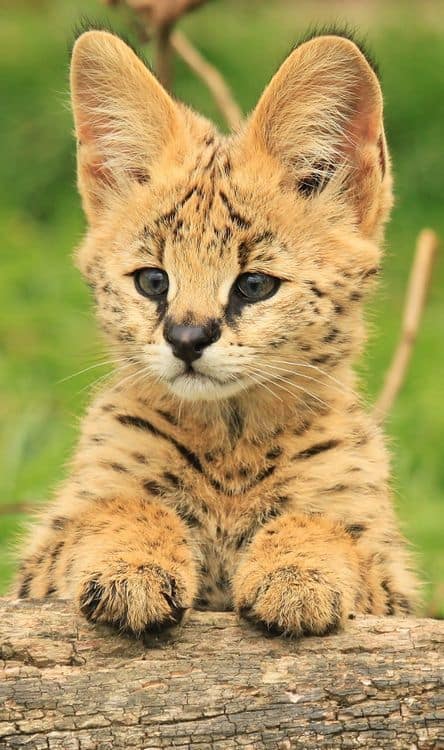FaceTime is a great video calling app that comes built-in to Mac computers and iOS devices like iPhone and iPad, made by Apple. It allows users to call their friends and family, with options for both audio and video calling. Unfortunately, it’s only available for Apple smartphones, tablets, or computers.
Want to use FaceTime, but don’t have an Apple device? If you have a different kind of smart phone or tablet, there are other apps you can use for video calls as an alternative to FaceTime for Android. Here are our top 7 recommendations of video calling apps available for Android.
1. Skype

Skype is a great option for video calling on an Android. It offers free voice and video calling between users, as well as text messaging and file sharing. You can also use Skype to call standard home and mobile phones at a low cost. It even offers group calls! It has more features to offer than FaceTime, and can be used on a wide variety of devices, including Android devices, PC computers, as well as Apple’s iPhone and Mac computers.
For more information about Skype and how to use it, check out our free Skype course.
2. Viber

Viber is another alternative to FaceTime that is compatible with Android devices. It’s free to download and use, and offers voice and video calls, as well as group/conference calls. Viber also allows text messaging, file sharing, and calls to landline and mobile phones at low rates. It also never shows any advertisements. You can download Viber for your Android smart phone or tablet, or iOS device.
3. ooVoo
(www.oovoo.com)

ooVoo is another free video calling app that’s available for Android. It’s free to download and use, and offers audio and video calls, and group video calling – something FaceTime doesn’t offer. You can also send messages, pictures, and more through ooVoo. It’s available on various devices, including Android, PC, iPhone, and Mac.
UPDATE: As of November 25th, ooVoo has shut down.
4. Google Duo

Google Duo is one of the most similar apps to FaceTime that we’ll be mentioning in this article. It allows for one-on-one video calls between users. Duo is free to download and use. It also has a unique “Knock Knock” feature that allows you to see a preview of a call before actually answering it. You can install and use Google Duo on your Android or iPhone.
5. Google Hangouts

Google Hangouts is another app made by Google with a few more features than Google Duo. While Duo doesn’t offer group calling or other messaging features, Hangouts does offer these things. You can have group calls, share files, and share your screen with your contacts. If you have a Google account, (like Gmail or YouTube) then you’re already all set up to use Google Hangouts. You can download the app on your Android device, and it’s also available for iPhone, and can be used through your computer’s web browser.
6. Tango

Our next Android video calling app recommendation is called Tango. Tango is free to download and use, and offers free audio calls, video calls, group calling, as well as calls to standard telephones. It also has some social media features, including photo sharing and games. You can download Tango for your Android smart phone or tablet, or iPhone device.
7. Facebook Messenger

Messenger is an app by Facebook that allows users to chat with and call their Facebook friends. This is an app you may already have installed on your device, but what you may not know is that you can use it for one-on-one or group video calls. Messenger is free to use, and is available for Android as well as iPhone.
Those are our recommendations for the best 7 apps to use for video calls on Android devices. We hope one of them works out well for you. If you’ve tried one or more of these apps before, let us know your thoughts on them in a comment below. Feel free to ask any questions you may have as well!