
Online learning seems to be the way of the future. Even traditional higher education institutions have begun to take notice. In fact, they are the driving forces behind two popular online learning platforms: edX and Coursera. Both of them allow eager learners to take courses based on those taught in the real world at colleges, universities, and training centers of prestigious companies all across the globe. Though they work on similar principles, there are a few notable differences between them.
What is covered in this article
We’ll start with a quick side-by-side look at the two e-learning services, and then we’ll go into some more detailed analyses.
edX vs. Coursera overview: comparison table
edX and Coursera are based on similar ideas, so differences between them are relatively minor. In general, Coursera is cheaper while offering more choice and accommodating more learners who speak languages other than English. edX, meanwhile, has more (or at least clearer) opportunities to earn credit online towards academic degrees and other certifications. It also offers replicas of its software framework openly for organizations to use and modify for their instructional purposes, whereas Coursera does not.
| Feature | edX | Coursera |
|---|---|---|
| Brief Summary | Online courses from top colleges, universities, and companies + open-source education software platform | Online higher education from top colleges, universities, and companies worldwide |
| Best Uses | Students from the Americas wanting alternative academic credit; organizations wanting a customizable (and potentially free) software base to build a training or teaching system | Students from outside the Americas (or) who need better language accommodations; those who simply want more choices in which courses they can take |
| Pricing |
|
|
| Course Library | 3000+ | 4500+ |
| Course Categories |
| Arts & Humanities
|
| Educators | Mainly university & college professors; some industry professionals | Mainly university & college professors; some industry professionals |
| Course Structure | Scheduled courses for accreditation; personal learning can be done more at your own pace | Scheduled courses for accreditation; personal learning can be done more at your own pace |
| Accreditation | Many programs | Certain courses and programs |
| Software Platform Open? | Yes | No |
edX: the best for students from the Americas wanting more credit or free courses

edX is overall similar to Coursera in function, but it has a few key differences. The biggest overall one is that edX is run by and for universities and colleges. One of the most important consequences of this is that there are many more opportunities on edX to earn valid academic credit than on Coursera. The processes for doing so are a little more straightforward on edX than Coursera, as well.
edX has a smaller course library than Coursera does, though. Its courses can also sometimes be more costly (though it has many more free ones than Coursera does). In addition, it has limited language support for its main interface. However, copies of that interface can be freely used and customized by organizations looking to teach or train students or employees. This is something that Coursera doesn’t offer (at least for free).
What is edX and what are its benefits?
Best for: Students in the Americas looking for alternative ways of earning academic credit, or organizations looking for a free software platform to build into a training tool
Cost: Most courses are free; $50-$300 per course if wanting a certificate; $9,000+ for Online Degree
edX is a non-profit organization created by Harvard University and the Massachusetts Institute of Technology. Its goal is to increase access to post-secondary education for all, largely by hosting university-level courses on its website. Most of these courses are free of charge, unless you want certificates or credit for them. edX also allows teachers and other professionals to use their underlying software platform for education, free of charge (they do take donations, though). They even allow people to modify the software in order to make it work better for their purposes, or for everyone in general.
Top benefits of using edX
edX’s main benefit is similar to Coursera’s: you’re learning roughly the same stuff that students in college or university – or people training for jobs at big-name companies – are learning, all from wherever is most convenient for you. edX has a few other edges, though, such as more numerous (or at least less opaque) opportunities to earn actual academic credit, as well as its open-source software platform that you can set up and use for free as a teaching tool at your organization.
-
Real courses from real universities: Like on Coursera, the courses on edX are based on courses taught in the real world at colleges, universities, and corporate training facilities. So you don’t necessarily need to physically attend an Ivy League school to get an education from one! Better yet, you can take almost all of them for free!
-
Earn more than just bragging rights: If you do happen to be attending a higher education institution, some programs on edX will actually count as credit towards your diploma. You can even get an entire degree online without stepping foot on a campus!
-
Learn on the go: Like Coursera, edX has a mobile app for both iOS and Android, so you don’t have to be sitting in front of a desktop or laptop to keep up with your studies.
-
Pass it on: edX offers a version of its learning platform (without course material), called Open edX, for other organizations to use as a training tool for students and employees. You can set it up yourself, or pay one of edX’s partners to get you started with a custom version quickly. You can then add on features that other edX partners have come up with, or contribute a few of your own if you’re tech-savvy!
edX is better than Coursera when…
- You want a bit more flexibility in earning an academic degree, or credit towards one
- You live in the Americas and/or can fluently read/speak one of the common languages
- You’re looking for a free starting point to build an education system for your organization
10 top edX courses to try
Here are a few popular courses that we found on edX when writing this article. Like on Coursera, you can take clusters of courses to dive deep into a specific topic with edX’s “XSeries” programs. There are also several programs on edX that allow you to earn real college or university credits, such as MicroBachelors or MicroMasters, the Global Freshman Academy (by Arizona State University), and a partnership with Charter Oak State College.
-
Programming for Everybody: Getting Started with Python – from the University of Michigan
-
Introduction to Project Management – from the University of Adelaide
-
Marketing Analytics: Marketing Measurement Strategy – from the University of California, Berkeley
-
The Science of Beer – from Wageningen University & Research
-
Rhetoric: The Art of Persuasive Writing and Public Speaking – from Harvard University
-
Becoming an Entrepreneur – from the Massachusetts Institute of Technology
-
Hollywood: History, Industry, and Art – from the University of Pennsylvania
-
Computer Science 101 – from Stanford University
-
Basic Spanish 1: Getting Started – from the Universitat Politecnica de Valencia
-
Italian Language and Culture: Beginner – from Wellesley College
Coursera: the best for international students looking for more choice
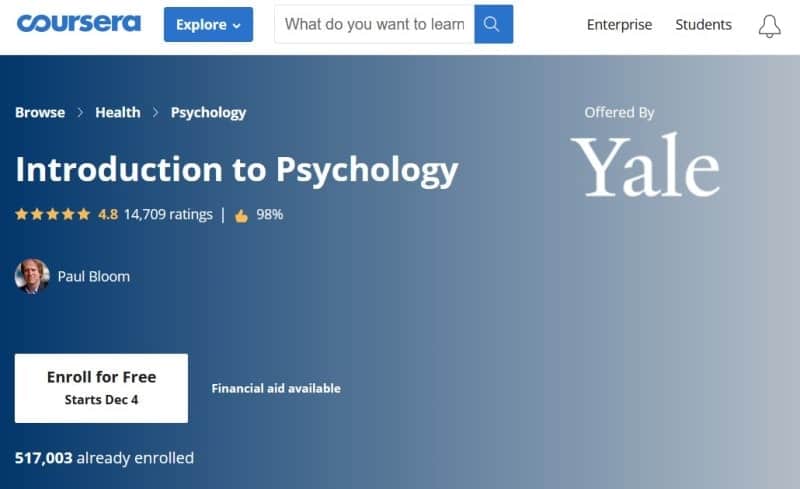
Coursera has two main edges over edX. The first is that it has a larger course library, so you have more options if you need them. The second is that its main interface is available in more languages than edX (though not necessarily its courses), so it’s more accessible for students from outside the Americas (or who may not natively speak one of the common languages there).
Its courses can also be a little less expensive than edX’s. However, costs for Specialization and Professional Certificate packages can add up depending on how long it takes you to complete one. It also has a higher volume of courses that you have to pay to take compared to edX (where nearly all courses can be taken for free).
What is Coursera and what are its benefits?
Best for: Higher education students who can’t find the courses they want, and/or support for their native language, on other MOOCs
Cost: Free courses available; $40-$100 to get a course certificate, $40-$90 / month for Specialization course packages or Professional Certificates; $2000+ for MasterTrack certificates; $9,000+ for Online Degree
Founded by Stanford University computer science professors Daphne Koller and Andrew Ng, Coursera is now one of the leading massively-open online courses (MOOC) providers in the world. Its focus is on bringing the higher education experience to eager learners around the globe. It features over 4500 courses from over 200 of the world’s top universities, colleges, and corporate trainers.
Top benefits of using Coursera
Coursera is one of the most well-known e-learning platforms out there today. Its overall underlying principles and structure are also similar to those of edX. Its main benefits are its larger course library and its expanded selection of languages for both its interface and video lecture subtitles. This makes it more accommodating of learners regardless of where they are or what they want to learn. Getting course certificates on Coursera is usually less expensive than it is on edX, too. However, more extensive training packages (like Specializations or Online Degrees) even out to cost roughly the same as they do on edX.
-
A global higher education repository: Coursera has a library of over 4500 courses, and – like on edX – they all come from top universities and companies from all over the world. So geography is no object when it comes to what you want to learn!
-
Get distinguished: Though many of Coursera’s courses can be taken for free, you can also pay to have your work evaluated. If you pass the course, you can get a certificate to show off in your portfolio… or perhaps even more!
-
The university experience, wherever you are – Coursera’s mobile app for iOS and Android let you continue your studies without needing to sit in front of a desktop or laptop computer.
-
Accessible to a diverse audience: Coursera is designed to accommodate learners from all around the world, with lectures subtitled in over 40 languages and its main interface translated into over 10 languages.
Coursera is better than edX when…
- You want to pick from a larger selection of courses
- Your native language isn’t one commonly spoken in the Americas
- You want to pay less for evaluation and certification (but not necessarily credit)
10 top Coursera courses to try
When we wrote this article, these were some of the top trending courses on Coursera. If you like a course, try exploring it further; it might be part of one or more Specialization packages. Certain Specializations can prepare you for professional certification, or count for credit towards a degree. You can even get an online Bachelor’s or Master’s degree from some Specializations on Coursera, so check out the possibilities!
-
Japanese for Beginners — from Saint Petersburg State University
-
Foundations of Mindfulness – from Rice University
-
AI for Everyone – from DeepLearning.ai
-
Financial Markets – from Yale University
-
Introduction to Psychology – from Yale University
-
Getting Started with AWS Machine Learning – from Amazon Web Services
-
International Marketing – from Yonsei University
-
C++ for C Programmers, Part A – from the University of California, Santa Cruz
-
Learning How to Learn – from McMaster University & the University of California, San Diego
-
CBRS: Certified Professional Installer Training – from Google
5 alternative e-learning services to edX & Coursera
Though edX and Coursera are based on fairly similar concepts, there are many other e-learning services out there with their own styles and focuses. Some lean more on actually doing things rather than just reading about them, while others target job-seekers in leading industries by teaching business and technical skills. Here are a few popular ones.
1. Udemy

Best for: Low-cost learning on niche subjects
Cost: $20-$200 for lifetime access to a course
If you’re looking to learn something that you’re having trouble finding lessons for anywhere else, check Udemy. It’s the biggest open online learning market, with over 130,000 courses on pretty much any subject. From computer programming & web development to art & illustration to financial analytics & stock trading, Udemy likely has a course on it. Any time you buy a course on Udemy, you get access to it for as long as it’s on the website. Plus, you get a 30-day money back guarantee if you aren’t satisfied with it. And though course prices are set by instructors, there are often sales and coupons that let you learn at a reduced price.
2. Skillshare

Best for: Learning through practical application
Cost: $12-$20 per month; some courses are free
Skillshare is the premiere e-learning platform for those who want to create or build something. Got the urge to write, draw, make music, film or photograph stuff, or start your own business? Skillshare can help you take your passion for making to the next level and turn it into a job or career. And Skillshare’s emphasis isn’t on just learning stuff from a video or article. It gets you to actually practice your talents with daily challenges, group projects, and more.
3. Pluralsight

Best for: Gauging and upgrading skills for working with technology
Cost: $25-$37 per month for individuals; $48-$65 per month for teams (per user)
If you’re looking for a career in technology or skilled trades – or are ready to take your current one to the next level – then you’re going to want to check out Pluralsight. It specializes in teaching the skills you need to succeed in the world’s most cutting-edge industries. Use the “Skill IQ” test to see how much you know about particular skills. Then take the “Role IQ” test to figure out which ones are required for the job you’ve got your eye on. Follow course “Paths” to start with the basics and go up from there. Or, create a custom “Channel” with a little bit of everything you want to learn. Take quizzes, discuss your progress with your peers, watch the latest technology conferences, and more!
4. MasterClass

Best for: Having celebrities teach you the fundamentals of their trades
Cost: $180 for yearly subscription
Have you ever wanted to play basketball like Stephen Curry? Take photographs like Annie Liebovitz? Produce music like Tim “Timbaland” Mosely? Well, they’re just a few of 100+ iconic people who have come together on MasterClass to teach you the basics behind their crafts. Through video tutorials, downloadable assignments, and peer discussions, you’ll be on your way to doing things like the most famous people on the planet do them.
5. LinkedIn Learning

Best for: Job training, both in terms of industry skills and professional development
Cost: $25-$35 per month; one month free trial
The website formerly known as Lynda.com has become the e-learning division of popular business-oriented social network LinkedIn. Naturally, it is designed to teach you what you need to know to succeed in the modern workplace. Here, you’ll find over 15,000 courses on both job-specific competencies and other professional skills that can be used in whatever career path you take. If you have a LinkedIn account, you can also earn completion certificates to attach to your profile and make you stand out to potential employers!
That’s it for our comparison between edX and Coursera! If you’re still shopping for the right e-learning platform for you, be sure to check out some of our other comparisons, such as our head-to-head analysis of Pluralsight and Coursera. Or have a look at our 4-way contrast between Udemy, LinkedIn Learning, Udacity, and Pluralsight!






