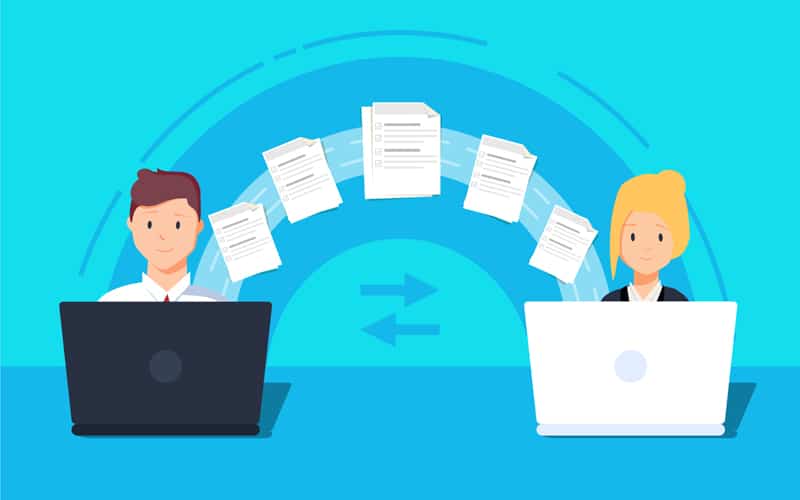
Dropbox is a popular service for storing and sharing your computer files. It’s free, is one of the simplest applications of its kind, is available on multiple platforms, doesn’t have maximum file size limits, and can help you recover files if you change or lose them. However, it doesn’t give you a whole lot of memory storage space unless you pay for an upgrade, it doesn’t let you work on a file at the same time as someone else, and it has faced privacy and security issues and criticisms in the past.
If Dropbox feels more like Pandora’s Box to you, then here are seven alternatives to Dropbox for you to try.
1. Box

Box is a website like Dropbox that has a simple name and a simple mission: to make storing, accessing, and sharing your computer files as simple as possible. An award-winning service that is used by companies worldwide, Box allows you to securely access your computer files in the Internet cloud from your desktop computer or your mobile device. It also is designed to work particularly well with Microsoft Office, as well as several other Internet cloud-based applications, including those run by Google. A free account on Box will get you five times the storage space of a free account on Dropbox, though the maximum size of files that you upload is limited. Box also requires you to upgrade your account in order to get some of its more important features, like keeping track of different versions of a file, or setting the exact permissions of what people whom you share your files with are allowed to do with those files (e.g. edit them or just view them, not synchronize them, and so on). If you are looking for a widely used Dropbox alternative, Box is probably right for you.
2. SpiderOak
![]()
SpiderOak is a popular Dropbox alternative that offers many of same features as Dropbox, some of which are offered for free (whereas Dropbox requires you to upgrade your account for them). The thing that makes SpiderOak stand out, though, is its “100% Zero-Knowledge Guarantee”: you are in total control of the digital “keys” to the files that you put on SpiderOak, and nobody at SpiderOak can unlock them or look at them. However, it is a little more difficult to share files in SpiderOak (since you or the person you give the file to has to input the password to unlock the file, not SpiderOak itself), and the user interface is somewhat advanced. You might want to get used to using simpler services first, or have someone help you use SpiderOak until you get the hang of it.
3. Tresorit

With a name based on the German word for “vault”, Tresorit takes the security of your files seriously. Like SpiderOak, it allows you to lock files on your end before sending them to Tresorit’s servers, so nobody at Tresoritcan see what’s in your files. Tresorit has even held an annual contest since 2013, offering thousands of dollars in prizes to expert computer users who could force their way into Tresorit to see what’s in private files… and so far, nobody has done it! And, of course, Tresorit has the usual features for accessing your files on multiple devices, and sharing files and folders with other users. A downside to Tresorit is that, as a security measure, you can’t store and share files directly on the website; you can only use Tresorit by installing the access program on your desktop computer or mobile device. Also, the features you get with a free account are somewhat limited, compared to other services. Tresorit’s paid services are also somewhat expensive, leading it to be a less popular alternative to Dropbox.
4. TeamDrive
![]()
Certified by Germany’s Independent Centre for Data Protection since 2005, TeamDrive locks your files with both a private “key” stored on your own computer (and a private “key” on the computer of anyone whom you share a file with), as well as a public “key” that is stored on TeamDrive’s computers. This makes sure that the only people with access to what’s in your files are you and anyone you share them with. You can use TeamDrive’s “Spaces” to do things like organize your files, share your files with multiple devices or users, keep and comment on multiple versions of files, and easily recover files if you delete or change them by accident. The newest version of TeamDrive also allows you to access your files on both desktop computers and mobile devices. The main downside of TeamDrive is that its memory space upgrades are somewhat expensive, especially if you live outside Europe (though you can get free upgrades by referring friends, as with most other of these services).
5. SugarSync

SugarSync is quite similar to Dropbox, but has at least three key differences. First of all, it works with the existing file structure on your computer, so you can back up pretty much anything on your computer, as opposed to just what you put in your Dropbox folder. Second, SugarSync has other neat capabilities, too, like the ability to remotely wipe the data from one of your devices if it gets lost or stolen. The third thing that makes SugarSync different is that it doesn’t have any free plans, but its paid plans all come with a one-month free trial.
6. Minbox

Minbox is different from some other alternatives to Dropbox because it’s more of a meta-cloud-storage application. What this means is that it connects all of your different cloud storage services together, such as Dropbox, Box, Google Drive, and Microsoft OneDrive. It also has similar sharing functions to Dropbox, and it also lets you create certain business documents that other people can edit at the same time as you. It’s a great productivity tool for businesses.
7. Hightail
![]()
Formerly known as YouSendIt, this collaboration tool lets you store and share documents like Dropbox. Unlike Dropbox, however, you can choose whether to do that within a file system directly on Hightail, or through folders on your computer (like on Dropbox). One of the coolest features of Hightail, among its other collaboration features, is that it allows you to digitally sign digital documents with a mouse or touch screen. So if you need a contract or other official document signed, you can do that without needing to print it out!
Have you used any of these alternatives to Dropbox? What did you like or dislike about them? Are there other services like Dropbox that you’ve tried that you think our users would find useful? Let us know in the comments below.






