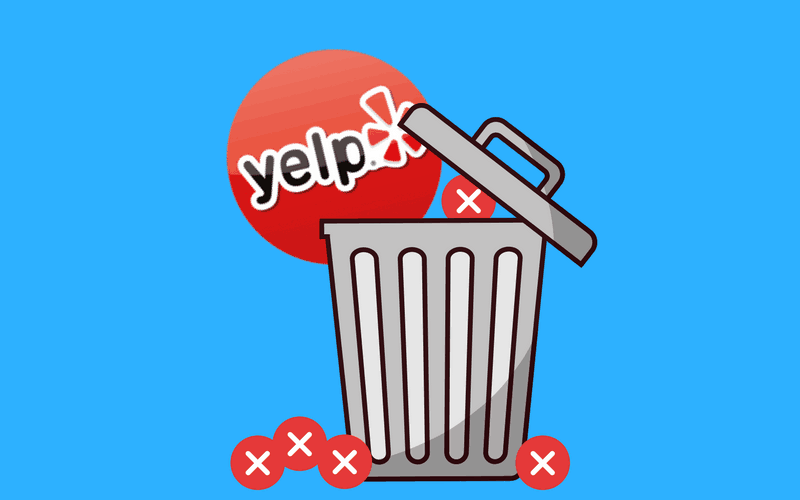
Is Yelp just not totally your thing? Perhaps you’re a fan of the information that you can find on Yelp, but just not the people who make up Yelp’s community. Or perhaps you don’t rate or review places too often, because you aren’t a person who likes to judge.
Whatever the reason, if you want to get rid of your Yelp account, there is only one sure way to do it: contact Yelp directly.
How do I delete my Yelp account?
-
Go to www.yelp.com in your web browser and log in.
-
Visit this link to access the article in the Yelp Support Centre on closing your account. When you get there, click Submit an Account Closure Request.

-
Yelp will ask you why you wish to close your account. You can click in the text box highlighted here and type in a few details about your decision.
When you’re ready to ask Yelp’s customer service team to permanently close your account, click Send.

Yelp should process your request within the next few days, and your account will be permanently gone. This means that any reviews, photos, profile information, and so on will be deleted and cannot be recovered. However, you can still use Yelp to find local businesses and see their ratings and reviews, even if you don’t have an account anymore. Plus, you can always just create a new account if you change your mind later and want to get back into Yelp.






