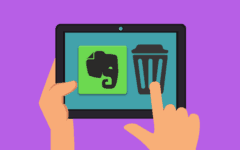Does WhatsApp have you wondering why you ever liked it in the first place? Are you thinking of replacing it with one of the alternatives that we suggested? If so, then you can certainly delete your account. Just remember that this will delete your message history and remove you from any WhatsApp groups that you are a part of, so think it through!
(You can save your message history by following our How to Back Up WhatsApp Messages tutorial.)
To delete your WhatsApp account:
-
Turn on your mobile phone and open WhatsApp.
-
Tap the “Other Options” menu (the three white dots), and then tap Settings.
-
Tap the Account category, and then tap the Delete My Account function.
-
Select your country, enter your phone number, and then tap Delete My Account one more time.
Detailed instructions for how to cancel your WhatsApp account
-
Turn on your mobile phone and tap WhatsApp to open it.
-
Tap the three white dots in the top-right corner, and select Settings from the menu that appears.
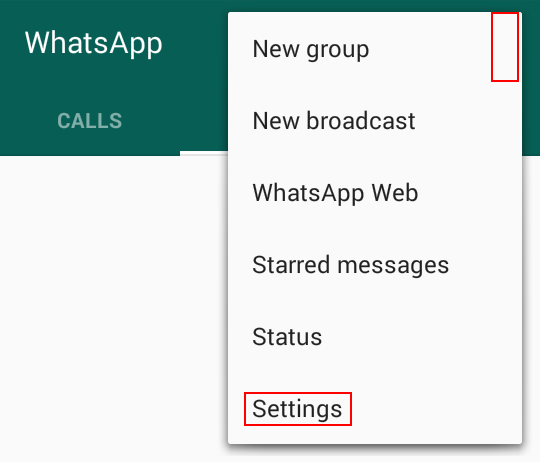
-
From your settings menu, select the Account category.

-
Tap Delete My Account.

-
You’ll be notified of what will happen if you delete your WhatsApp account, and asked if you simply want to change the phone number associated with your WhatsApp account instead.

If you’re sure that you still want to delete your WhatsApp account, you’ll need to confirm a few details. Tap the top box highlighted here and select the country that you live in; this will set your country code. Then, tap the box labelled “Phone Number” and use your (virtual) phone keyboard to type in the phone number associated with your phone. Finally, tap Delete My Account.
Done! Your WhatsApp account is now history! We’re sorry to hear that things didn’t work out between you, but hopefully, you’ll be able to find a similar service that will fit your needs better!