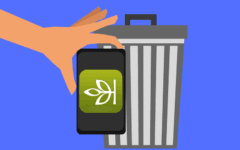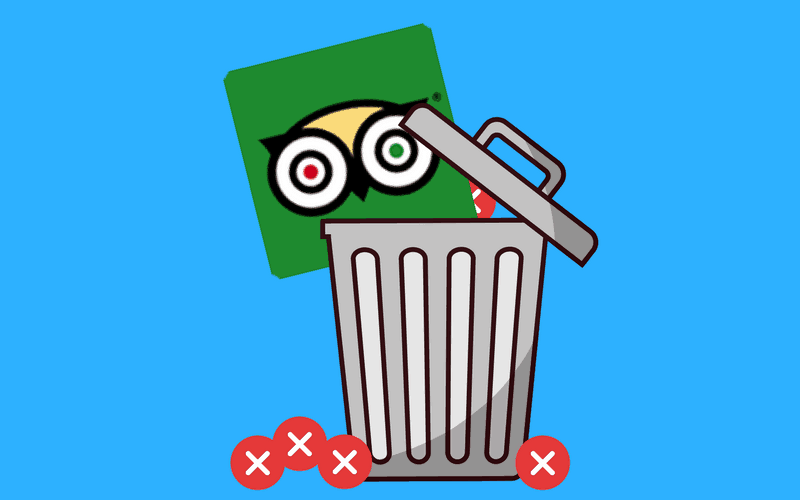
Though TripAdvisor may be a great way to learn about travel destinations all over the world, you may have grown tired of it, and/or decided to move on to another travel or booking website. In this article, we’ll explain exactly how to remove your TripAdvisor account. If you’re looking for an alternative to TripAdvisor, check out our article on the best 9 websites like TripAdvisor!
To delete your TripAdvisor account:
- Sign into your TripAdvisor.com account.
- Click on your name, then choose Account Info from the drop-down menu.
- Scroll to the bottom of the page and click Close Your Account.
- Choose a reason for leaving.
- Click in the box provided, and enter your password.
- Click the blue Close My Account button.
Need more detail? Check out our step-by-step instructions (with pictures) below.
Detailed instructions of how to close a TripAdvisor account
1. Sign in to your TripAdvisor account one last time
Go to www.tripadvisor.com and sign in to your account.

2. Access your TripAdvisor account settings
Click on your name, and then click Account Info from the drop-down menu.

3. Locate the option to close your account
Scroll to the bottom of the page and click Close Your Account.

4. Indicate why you are leaving TripAdvisor, and contact their customer service if you wish
You will now be given options regarding why you wish to close your account. Click Change Subscriptions (to emails), Remove Your Review, Disconnect Facebook (account), or Disconnect Google (account) if you wish to do any of these things instead of deactivating your account. If you don’t, then click on one of the bubbles on the left side of the screen to indicate why you are leaving TripAdvisor.

You can also choose “I Have Other Reasons for Leaving” if none of these apply. If you do, you can click in the box below it (highlighted here) and type in a message to their customer service team. Then scroll down for the final step.
5. Confirm that you would like to permanently close your account
Click in the box labelled “Please Enter Your Password to Finish Closing Your Account” and enter your account password. Then click the Close My Account button to the right of your password.

And that’s how you cancel your TripAdvisor account! Visit our previous article to learn more about TripAdvisor alternatives, if you’ve still got the travel bug and are interested in other booking and travel websites.