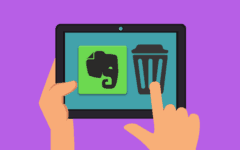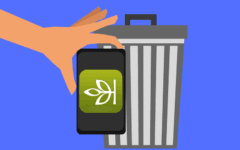Is SoundCloud not the musical heaven that you imagined it would be? Did you want to get back down to earth with one of the SoundCloud Alternatives that we mentioned? If you want to stop using SoundCloud, for whatever reason, this tutorial will show you how to delete your account.
Note that you can only delete your SoundCloud account by accessing the SoundCloud website from a desktop computer. You cannot delete your account from a mobile device, such as a tablet computer or smart phone.
To delete your SoundCloud account
-
Go to www.soundcloud.com in your web browser and log in.
-
Click the three dots in the top-right corner to make a drop-down menu appear, and then select Settings.

-
Once you’re on your “Settings” screen, click Account.

-
Under “Want To Delete Your Account?”, click the Delete Account button.

-
A window will pop up allowing you to take the final steps toward deleting your account.

First, click in the box labelled “Please Enter Your Password to Confirm” and type in the password that you use to secure your SoundCloud account. Then, if you wish, you can click in the box labelled “Care to Tell Us Why You’re Leaving?” and type in a few details about why you want to delete your SoundCloud account. Then, click the check box here to mark it and tell SoundCloud that you understand that deleting your account is permanent and can’t be reversed. Finally, click Delete My Account.
That’s it! Your SoundCloud account has officially been packed up and thrown in the trash bin!
Notes about deleting your SoundCloud account
-
When you delete your SoundCloud account, all data associated with your account is deleted and cannot be recovered. This includes your profile information, any groups that you have joined, any playlists that you have created, and any songs that you have uploaded (along with any associated comments or statistics).
-
If you are within the 30-day trial period of upgrading from a free SoundCloud account to a paid one for the first time, be sure to cancel your subscription before deleting your account. This ensures that you will receive a refund on your subscription.