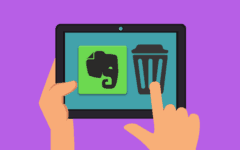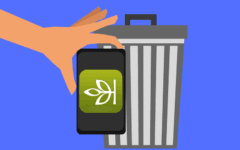Would you prefer to put Pandora back in its box? Maybe you would like to try one of the apps like Pandora that we mentioned? Or maybe you just have a subscription to Pandora One that just isn’t giving you your money’s worth, and would like to switch back to a free account. Our final lesson of the Pandora course will show you what to do in either of those cases.
To cancel Pandora One:
-
Go to Pandora and log into your account.
-
Click your main user menu, and select “Settings” from the drop-down menu.
-
Go to the “Billing” section, and then click “Cancel Subscription”.
-
Click “Cancel Subscription” once more, and then enter your password to confirm and save your changes.
To delete your Pandora account:
-
Go to Pandora and log into your account.
-
Click your main user menu, and select “Settings” from the options that appear.
-
Go to the “Account” section of your settings.
-
Click “Delete Account”.
-
Confirm that you really want to delete your Pandora account by clicking “Delete Account” one more time.
To make sure that you don’t get lost out of curiosity, here’s a full set of instructions on how to delete your Pandora account.
Detailed instructions for how to cancel a Pandora account
-
Go to www.pandora.com in your web browser and log in.
-
Click on your email address in the top-right corner, and then click Settings in the drop-down menu that appears.

-
Once you’re on your “Settings” page, click Account to go to your general account settings (if you aren’t already there). Scroll to the bottom of the screen and click Delete Account.

-
Pandora will warn you that deleting your account means losing all stations that you have created, all of your song preferences, and all of your profile information on Pandora. If you’re okay with that, click Delete Account once more. Otherwise, click Keep Account.

That’s how to nix your Pandora One subscription if you’re okay with using the free version of Pandora, or your entire Pandora account if you’d like to use a different service. We wish you luck in whatever you choose to do!