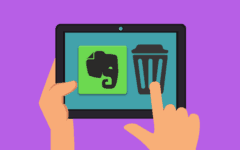Are you thinking that it’s time for you to opt out of LinkedIn? Maybe you’re not getting enough value out of it, or you’ve already found a great job and don’t see the need for it anymore. Reasons aside, this tutorial will show you how to delete your LinkedIn account if you no longer need it. To delete your LinkedIn account:
-
Visit www.linkedin.com and sign into your account.
-
Click Me, and then click Settings & Privacy.
-
Click Account, scroll down, and then click Closing Your LinkedIn Account.
-
Select a reason for closing your account and click Next.
-
Enter your password in the text box, and then click Close Account.
That’s the quick version. If you need a detailed explanation with screenshots to show you where everything is, read below.
Detailed instructions on how to delete your LinkedIn account
-
Go to www.linkedin.com in your web browser and log in.

-
Click Me on your profile picture in the top-right corner, and select Settings & Privacy from the drop-down menu that appears.
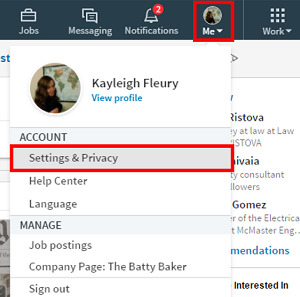
-
Click Account at the top of the page (though this should be selected by default), and scroll down to the bottom of the page. Click Closing Your LinkedIn Account.

-
On the next screen, scroll down, and LinkedIn will ask you why you want to cancel your account. Click a button beside the reason that most applies to you (if you select “Other,” click in the text box that appears and write a few details), and then click Next.

-
On the final screen, click in the text box labelled “Password” and enter the password for your account. Click the check box if you want to unsubscribe from LinkedIn communications in the future. And when you’re all set, click Close Account.

That’s it! Your LinkedIn account is officially closed.
Notes on deleting your LinkedIn account
-
You will no longer be able to access your LinkedIn.com profile, connections, or messages (though you can still find people on LinkedIn who were previously your connections). In addition, your profile will no longer be visible on LinkedIn.
-
All recommendations and skill endorsements that you have received from your connections will be lost, and all of your connections will lose any recommendations that you have given them as well. Also, any questions or answers that you have posted on LinkedIn’s discussion boards will be removed.
-
If your profile was visible on search engines (such as Google Search, Yahoo Search, or Bing), it may take some time for your LinkedIn information to disappear from them, based on how they collect and update their search results.
-
After your account has been closed for 24 hours (or sometimes less), any email addresses associated with it will be freed up to use for other new or existing accounts.
There you go! Your LinkedIn account will be deleted within 24 hours. After that time, you can create a new account with the same information, should you ever want to go back.
If you’re interested in some LinkedIn alternatives, check out our article on the best websites like LinkedIn here. Good luck with wherever you go next in the working world!