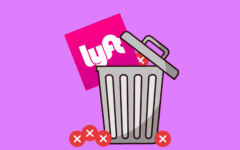If you’ve decided that you just aren’t getting the best use out of eBay, for whatever reason, you can close your account. For example, you may have found an online shopping or auction website that you like better than eBay, perhaps one in our article on the best websites like eBay. In any case, this lesson will show you how to cancel your eBay account.
To close your eBay account
1. Sign in to your eBay account, one final time.
Go to www.ebay.com in your web browser and log in.
2. Request to delete your eBay account.
Use this link to submit a request to close your account.
3. Indicate a reason for wanting to close your account.
Use the drop-down menu below “Select a Category” to select the nature of the reason why you want to delete your eBay account. Then click the button beside the specific reason why you want to close your eBay account. Finally, click Continue.

4. Read the tips provided for solving eBay issues associated with your reason for leaving, and choose to close your account, or keep it.
On the next screen, eBay will give you a tip on how you might be able to solve a problem related to the reason why you want to close your eBay account. Click the drop-down menu below “Did This Solve Your Problem?” and choose either Yes, But I Still Want to Close My Account or No, Please Close My Account. Then click Continue.

5. Permanently close your eBay account.
The next page will give you some general information on what happens when you close your eBay account. If you are sure that you wish to delete your eBay account, click the check box beside “I Read and Understand the Above Information” and then click Close My Account.

Those are all the steps that you need to follow in order to cancel your eBay account!
7 important notes for removing your eBay account
- You cannot delete your account if it is currently suspended or restricted, so make sure that you pay for all items that you buy or win in auctions, and follow the rest of eBay’s rules.
- When you close your account on eBay, it will not be deleted immediately. There is a two-month waiting period, during which eBay will make sure that all of your transactions are complete and that you don’t have any outstanding debts owing. During this time, you cannot buy or bid for items, and neither can you change your contact information.
- During the waiting period for closing your account, you will still have access to your account and the information within. You can use this opportunity to contact eBay and cancel your account deletion, should you change your mind and decide that you want to keep your eBay account. (See our article on eBay customer service for instructions on how to contact eBay customer service).
- Once the two-month wait period is over, you will receive an email confirming that your account has been closed. At this point, you will not be able to log into eBay using your current user name or email address, and you will not be able to access any part of eBay that requires being signed into an account.
- Once your account is closed, you cannot re-open it by creating a new account with the same user name or email address. However, you can create a new account with a completely different email address and password.
- If you have left reviews or any other feedback for sellers, these things will not be deleted when you close your account.
- Though eBay will delete your account, they may keep the personal information associated with that account for a time. This is in case they need to collect any money you have owing, resolve a dispute between you and another eBay user, investigate any illegal activities (such as fraud), and generally to otherwise comply with the law. After it is determined that your account information is no longer needed, eBay will delete it from their records.
And that’s how you delete an eBay account.