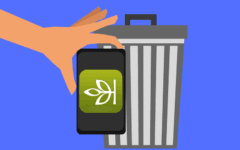Is Badoo not right for you? Not getting many matches? Overwhelmed with unwanted messages? If you want to learn how to delete your account, don’t worry – we’ll help you out. In this tutorial, we’ll show you how to cancel Badoo.
- Visit Badoo.com and log in.
- Access your settings, and click Delete Account at the bottom of the page.
- Select Delete Your Account.
- Select why you’re leaving, and click Continue.
- Type your password, and the characters you see in the second text box. Click Delete Your Account.
Was that a little too quick and concise for you? If you’re looking for lengthier step-by-step instructions, read our detailed instructions below.
Detailed instructions for how to delete a Badoo account
1. Go to Badoo.com and log in to your account
If you need help with this, check out our tutorial on how to use Badoo.

2. Access your profile and account settings.
In the top left corner, click your profile picture to open up your profile. On the next screen, click the gear icon in the top right to open your account settings.
![]()
3. Tell Badoo you’d like to delete your account.
Scroll down to the bottom of the account settings page, then click Delete Account.

4. Decide if you want to accept or refuse Badoo’s suggestions.
Badoo will give you some options of other things you can do instead of deleting your account. You can accept one of these options and stay on Badoo, or click Delete Your Account. Then, click Continue.

5. Decide if you want Super Powers.
Badoo will now offer you a free trial of Badoo Super Powers for three days if you decide to stay. If you want to take advantage of this, click Get Free Super Powers. If you still want to continue with deleting your account, click Delete Your Account at the bottom of the window.

5. Inform Badoo why you would like your account cancelled.
Select a reason why you’d like to delete your Badoo account. Then click Continue at the bottom of the window.
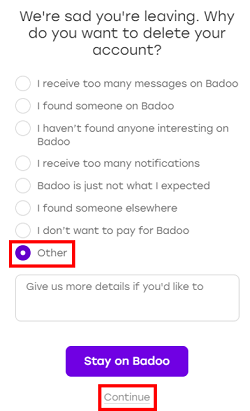
6. Confirm that you really want your account deleted.
Type in your current password in the first text box. In the second text box, type in the characters you see on the left. This proves to Badoo that you didn’t end up on that page by accident. Finally, click Delete Your Account.

That’s it! Those are all the steps to deleting your account. Badoo will send you an email to confirm the deletion of your account. If you happen to change your mind, you can re-activate your account within 30 days of deletion. To do so, open the email from Badoo and click the button that says Recover your Profile.
If you’re interested in trying out some other sites like Badoo, check out our article on the best 7 sites like Badoo to find a dating app more suited to your needs.