
Not everyone is going to like Amazon.com. Maybe you just won’t be able to find a good deal, or you’ll have an unfortunate experience. Maybe you’ve tried one of its rivals and like it better. Or maybe you want to buy local and support your community businesses. So maybe you’d like to say goodbye to your account forever. If you’d like to watch how it’s done in action, just play the video below:
Or, if you’re the type who likes to read, we have full instructions in this article. We’ll tell you what you should be aware of before you close your account, how to actually do it (with pictures!), why you might want to stop and give Amazon another chance, and some other useful info for continuing your online shopping quest (should you so choose).
What is covered in this article
Now, get ready to know everything you need to about making a full break with Amazon and its services.
What you need to know before deleting an Amazon account
First, you should know that you can’t permanently erase your account on your own. You have to ask customer service to shut the account down for you. Also, be aware that closing your account may also delete it on other Amazon-run services, such as the Audible audiobook store.
This help article can tell you more, but here’s a short list of what you’ll lose:
- Log-in credentials for most international Amazon sites and other services
- Any digital content or subscriptions related to Amazon Music/Drive/Prime Photos/Appstore
- All information on your account, including payment methods, order history, product reviews, etc.
- Any funds on your account from gift cards or other promotional offers
- The ability to process any returns or refunds of orders on your account
You’ll have to keep all of this in mind when deciding whether or not to get rid of your account for good. There are also a a bunch of other reasons why you would want to keep your account, too! But if you’ve made up your mind, the next section will walk you through the steps you need to take to close down your account.
How to cancel an Amazon account in 5 easy steps
1. Go to www.amazon.com and log into your account.
2. Visit the help section.
Scroll to the bottom of the main page and click Help in the right-hand menu.
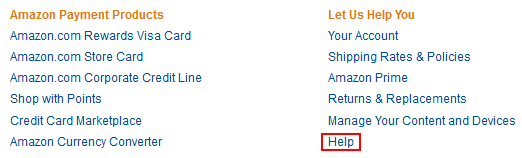
3. Ask to contact customer service.
Move your mouse cursor over “Need More Help?” and click Contact Us. You may be prompted to log in (again) when you do this; you can click Skip Sign In to skip this step, but by logging in, Amazon can have your information ready when you contact them.

4. Request that customer service help you close your account.
When you get to the “Contact Us” page, under “What Can We Help You With?”, click Prime or Something Else. Then, under “Tell Us More about Your Issue,” click the drop-down menu labeled “Select an Issue” and select Login and Security (it may also be Update an Account or Update Account Information if you’re using an international version of Amazon). Finally, click the drop-down menu labeled “Select Issue Details” and select Close My Account.

5. Choose a method for contacting customer service, and act on any further instructions.
Select which method you want to use to contact customer service, and then let them know that you would like to shut down your account. See our tutorial on contacting customer service if you need further help.

The representative on the other end – which could be a human being or a robot, depending on which contact method you chose – may be able to delete your account on the spot, or they may give you further instructions on a specific person or company branch to contact.
5 reasons why you should keep your Amazon account
Okay, so maybe you’re not a big fan of Amazon’s basic shopping services. But there’s so much more to the company than just that! Here’s some other awesome stuff that set it apart from the competition, which you won’t be able to use if you decide to cancel your account.
- Trade-in program— Even if another user doesn’t want to buy your stuff, Amazon might be willing to take some of it and give you store credit in return!
- Digital media libraries– Amazon doesn’t just sell physical products; it also has online stores where you can purchase or borrow digital content. These include Prime Video for movies and TV shows, Prime Music for hit tunes, Appstore for programs on your Android mobile device, and Audible and Kindle for audiobooks and ebooks, respectively.
- Access to exclusive tech– There are some cool digital toys that you can only get from Amazon. These include their Fire line of tablet computers and digital media players, and their Kindle line of ebook readers. And don’t forget their Echo line of multi-function speakers which feature Alexa, a virtual assistant that can be programmed to make many of your everyday tasks a little easier!
- File storage– If you have a premium subscription to Amazon Prime, you can use Amazon Drive and Prime Photos to store and back up your computer files, then share them between all of your devices from the same spot.
- Even more deals and sales – Amazon can save you money on some other things you wouldn’t expect, too! If you’re having or raising a child, you can get discounted baby necessities with programs like Amazon Family and Baby Registry. Or, if you’re looking to make grocery shopping as convenient as possible, then Prime Pantry has you covered!
3 other helpful articles about Amazon and shopping online
If you decide to stick with Amazon after reading our list of reasons to stay, we’ve got a list of some cool things you can do with an Alexa-powered Echo device. If not, we can show you some other places to buy books (including audiobooks and ebooks) online, as well as some popular discount sites that people like to use in place of eBay, one of Amazon’s biggest rivals.
- 11 Amazon Alexa and Echo Accessories You Need in Your Home— Alexa can be programmed to access and control all sorts of things, so here are 11 odds and ends you can pair with your Echo to help you get the most out of your friendly digital assistant.
- Best Amazon Alternatives to Buy Books Online— Amazon started as an online bookstore, but books aren’t their forte anymore; these 10 sites do specialize in selling books of all kinds online.
- 19 Bargain Shopping Sites Cheaper than eBay— Other online shops can specialize in types of merchandise, let you order wholesale, and more; we’ve made a list of 19 that we feel are worth a look.






