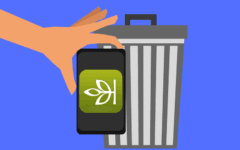Airbnb.com is one of the pioneers of online rental property booking, and remains one of the most popular choices today. But its ascent hasn’t been without controversy, though. Some think that its identity verification policies are too intrusive. Others don’t trust the two-way review system. Still others think that its pricing model isn’t transparent enough. And some even avoid it because people have used it to rent out properties in disputed territory between Israel and Palestine.
While no business (or person) is perfect, if you have reason enough to walk away from Airbnb, we understand. That’s why we’ve written this guide to cancelling your Airbnb account, which you actually have two options for. You can temporarily shut down your account, which saves your information in case you decide you want to use Airbnb again at a later date. Or, you can completely and permanently erase your account. We’ll cover both of these choices and more, including:
- Important notes to read before cancelling or erasing your Airbnb account
- How to close your Airbnb account
- How to fully delete an Airbnb account
- Other sites and apps like Airbnb
- Helpful articles for the thrifty traveller
Just follow this guide and we’ll make sure you get home safely.
Important notes to read before cancelling or erasing your Airbnb account
1. You will have to verify your identity to delete completely.
If you choose to permanently erase your Airbnb account, Airbnb will ask you a few questions about yourself and your profile for security purposes. They just want to make sure that it’s actually you who’s deleting the account and not someone out to cause trouble.
2. All of your active reservations will be cancelled.
Whether you’re a guest who’s booked a place to stay at or a host expecting a traveler, any active bookings made by you or with you will automatically be cancelled.
3. Your profile and listings will be hidden.

Other users on Airbnb won’t be able to see your profile to learn more about you, including whether or not you’re a good guest worth having or a good host whose property is nice to stay at. In addition, if you’re a host on Airbnb, nobody else will be able to see (or, consequently, book) any of your properties that you’ve listed.
4. Your reviews and messages will NOT be hidden.
Though your profile and listings will not be visible, some other forms of information you’ve provided to Airbnb will remain visible. These include any reviews of properties, hosts, or guests. In addition, any private messages you have sent to other Airbnb users can still be viewed by them (unless they choose to delete those messages themselves).
5. Deactivating your account temporarily will NOT delete your account data.
If you decide to just temporarily disable your Airbnb account, Airbnb won’t delete your account data, so you can come back to Airbnb at a later date with all of your profile information and property listings intact. Just contact Airbnb and let them know that you’d like to reactivate your account by sending them a message or requesting a call from them. You can also call them toll-free at 1-855-424-7262 (1-855-4-AIRBNB).
6. Deleting your account doesn’t necessarily delete all the data Airbnb has on you.
Even if you permanently erase your Airbnb account, some of the data that you’ve given to or produced on Airbnb may be kept by them if they are legally required or permitted to do so. On the bright side, some of it may be anonymized so that it no longer corresponds to you as a unique user.
7. Once your account is gone, you can’t get it back.
After Airbnb finishes deleting your account – if that is the option you choose – you will not be able to reactivate it, access it, or recover any information from it. If you wish to use Airbnb again, you will have to start the registration process from square one. So think carefully before you make this decision!
How to close your Airbnb account
- Go to Airbnb.com.
- Click Sign In and log into your account.
- Click your profile picture.
- Click Account Settings, then Settings, then Deactivate My Account.
- Choose a reason for leaving (details optional), and decide if you want Airbnb to follow up or not.
- Click Deactivate My Account.

How to fully delete an Airbnb account
To permanently get rid of your Airbnb account, you have to contact Airbnb directly. Go to www.airbnb.com/help/contact_us and click My Airbnb Account > Update or Remove Account > Delete or Deactivate My Account. Then choose one of the contact options. Alternatively, you can call Airbnb at 1-855-424-7262.
Other sites and apps like Airbnb
- VRBO – short for “Vacation Rentals by Owner,” this rental property booking website has one of the widest selections of vacation homes for rent, with over 2 million listings worldwide.
- HomeAway – one of Airbnb’s biggest rivals, HomeAway balances a wide selection of listings with innovative insurance and safety guarantees to protect you at all stages of your stay.
- FlipKey – this rental property booking site not only has great daily deals, but it also uses a sophisticated listing screening and review system so you can book the right property with confidence.
- Vacatia – a hot new rental property booking website lauded for its excellent customer service and ability to pay for bookings over time, which is rare. Only serves North America and the Caribbean, though.
There are quite a few other property renting websites that have sprung up to challenge Airbnb’s dominance. You can read about them in our article on the best 8 sites like Airbnb to book your vacation.
Helpful articles for the thrifty traveller
Even if you’ve quit Airbnb, we wouldn’t want you to go home empty-handed! Here are a few other resources for you to use when you’re planning your next getaway.
- Best Travel Apps Guide: Make Plans, Book Flights, and Find Deals – A handy list of apps for your iOS or Android mobile device that help you book flights, hotels, and other things for your trip, and some general travel booking tips.
- How to Get Wi-Fi in a Hotel to Save Your Data – Learn how to connect your computer or mobile device to the Wi-FI in a hotel for free, and protect your information while doing so.
- Best 10 Hotel Apps on iOS and Android for Price and Convenience – A list of the top 10 apps for booking hotels and rental properties on your mobile device, as well as some tips on what you should look for in travel apps.
- 9 Best Sites and Apps to Find a Cheap Last-Minute Hotel Room – If you need to book a hotel in a hurry, these are 9 great sites and apps to use for booking at the last-minute.
- Airbnb Coupon Codes and Travel Credits – if you end up deciding to stick with Airbnb (or come back to it later), this article will explain how to get cheaper bookings through using coupons and referring your friends to Airbnb.