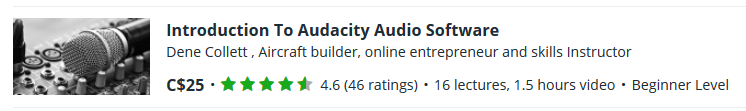At TechBoomers, we’re committed to teaching you basic skills when it comes to the most common and popular websites and applications on the Internet. However, there’s so much more that we could teach you about how to use digital technology and other aspects of the Internet, if only we had the time and resources! Fortunately, that’s where our good friends at Udemy come in.
In partnership with Udemy, we have created this list of 33 courses on Udemy that you can try out to take your knowledge of computer-related activities even further! Whether you want to just learn a few tricks on your Mac computer, get the most out of Microsoft Office programs or other productivity tools, see how digital technology can help your business, pick up a new technologically-related hobby, or even create your own personal website, we have an advanced (but still-geared-towards-beginners) course for you!
Best Udemy courses for basic computer skills
1. Windows 10 by Learn I.T. Anytime
Microsoft Windows is the most common operating system for PC computers (as opposed to Apple computers), and Windows 10 is the latest version of it (at least at the time of this article’s writing). This lesson will show you how to get the most out of Windows 10, whether you’re using a Windows-powered computer for the first time or are upgrading from a previous version of Windows.
2. Effortlessly Switch from PC to Mac: Tips to Start Strong by Arlen Nagata
Learning how Apple computers work can be difficult, especially if you have become used to using PC computers that run the Windows operating system for most of your life. This course will clear up some common misconceptions about Apple computers, introduce you to how Apple computers work and are talked about, and teach you core concepts like how to find and open files and applications on an Apple computer.
3. Mac Clarity: Master your Mac by Arron Artikai
Whether you’re switching from a PC to a Mac computer, or have made a Mac your very first computer, this is the course for you. In this course, you’ll learn how to set up your Mac computer in a way that will work best for you, synchronize all of your Apple devices, manage your files and programs simply and easily, and get to know other Mac-based applications for making cool projects.
4. Internet Safety: How to Stay Safe Online by Dr. Phil Walters
While the Internet isn’t a dangerous place by-and-large, there are still troublemakers on it looking to sabotage your computer, steal your information, or both. This course will introduce you to some different ways to stop them, including securing your home networking devices (i.e. your wireless modem), securing the actual devices that you browse the Internet on (i.e. your desktop computer, tablet computer, or smart phone), and knowing how to identify attempts to scam you or hack your computer.
5. Master Microsoft Outlook 2010 – The Easy Way by Simon Sez I.T.
Microsoft Outlook is one of the most common clients for electronic mail, or email. It is indispensable for sending messages to other people over long distances for free. This course will teach you how to use the Microsoft Outlook interface, including configuring an email account, adding contacts, and writing emails. It will then cover advanced functions, such as creating folders and managing junk email.
6. Gmail and Google Chrome: Productivity Essentials by Nathanael Murphy
Google Chrome is one of the most common web browsers in the world, and Gmail is Google’s email service. They are both powerful tools for getting started using the Internet, and this tutorial will show you how to make the most of them. It will walk you through how to use the ins and outs of Gmail, and will introduce you to a bunch of time-saving tricks and add-ons that you can use in Google Chrome.
Top digital workplace productivity courses
1. Microsoft Excel – From Beginner to Expert in 6 Hours by Todd McLeod
Microsoft Excel is a common spreadsheet program, used by all sorts of businesses to keep track of multiple sets of data at once. This course will help you learn how it works by teaching you how to enter data into cells, format cells, use basic formulas for adding or multiplying multiple numbers, and more. You’ll create a basic timesheet in order to test the skills that you learn.
2. Beginner to Pro in PowerPoint: Complete PowerPoint Training by 365 Careers
Microsoft PowerPoint is a commonly-used presentation program, used to create eye-catching and organized sequences of information. It’s often used in business, but it can be used in a hobby capacity, too. This course will teach you how to use it by creating slides; effectively filling them with text, pictures, videos, and more; and setting up transitions between slides and objects.
3. Microsoft Word 2013 Tutorial by Infinite Skills
Microsoft Word is a common program for creating all sorts of text-based documents: letters, certificates, brochures, or whatever else you want! It’s used by both businesses and people in everyday life alike. This course will help you learn its ins and outs, including how to enter text into your document in various ways, how to switch the way in which you’re viewing your document, and keyboard shortcuts that can help you put together your document quickly and efficiently.
4. Master Google Sheets by Justin Mares
Google Spreadsheets is an alternative spreadsheet program run by Google. This course will teach you how to enter data, how to create graphs, how to change how data is viewed, and a few other things that can only be done in Google Spreadsheets. It may also teach you advanced skills, such as how to create calculation formulas.
5. Mac Numbers: Creating and Using Spreadsheets on Your Mac by Gary Rosenzweig
Mac Numbers is a spreadsheet program for Apple computers that lets you organize data into columns and rows. In this lesson, Gary Rosenzweig will take you through the basics of this program, from how to start a blank document and enter data to performing calculations and making multi-table spreadsheets. This will all be reinforced with practical examples of how Numbers’s different functions can be used.
6. Mac Pages: Mastering Apple’s Word Processing App by Gary Rosenzweig
Mac Pages is a word processing application for Apple computers. It is used for creating text-based documents used for work, school, or just for fun. This course will look at each feature of Pages — including fonts, footnotes, images, tables, and templates — and explain how to get the most out of them all.
7. Mac Keynote: Creating Presentations on your Mac by Gary Rosenzweig
Mac Keynote is a presentation application used for creating slideshows. These are useful for work, school, online videos, or other personal projects. This lesson will show you how to add elements to slides, build better slide layouts, animate your presentations, and even make your presentations interactive by adding hyperlinks.
Popular courses for marketing and managing your small business
1. QuickBooks Pro 2016 Training: Manage Small Business Finances by Simon Sez I.T.
QuickBooks Pro is a common piece of accounting software that is simple to use for those who have or are thinking of creating a small business. This course will show you how to manage the books of your small business the easy way with QuickBooks Pro, including how to set up your company’s file, entering and paying bills, managing your company’s inventory, and more!
2. Ultimate Google AdWords Course 2016 by Isaac Rudansky
Google AdWords is a service that helps you track and optimize the number of people who are visiting pages on your website. This course will help you learn how to use Google AdWords to do that, including both the theory behind it as well as the technical operation. This will help you drive more people to your website, where you can make more money from advertising.
3. Home Business: How to Sell on Amazon by Scott Lindsay
Amazon is a popular online platform for buying and selling items. In this course, you’ll learn step-by-step what you need to do to make a thriving business and powerful brand selling items on Amazon. This will help you to have a strong online presence for your business and products.
4. Social Media Marketing 2016 by Coursenvy Online
Social media refers to websites where people voluntarily share elements of their lives and lifestyles online, such as news that they are following, pictures of themselves, or other entertaining tidbits. These platforms, as a result, have become very lucrative for advertisers. This course will teach you about the general principles of social media marketing, as well as how to optimize your advertisements for specific platforms, such as Twitter, LinkedIn, YouTube, and Instagram.
5. Advanced Communication Skills for 21st Century Leaders by Leadapreneur Academy
Communication is one of the fundamental concepts required to manage a business, or any kind of group, in the 21st century. This course will teach you about the relationship between communication and control, introduce you to 21 powerful new communication tools, and help you better implement the 5 most crucial activities of today’s business leaders.
6. Trello Project Management by Brian Jackson
A fundamental skill in any business is task management: knowing what needs to be done, who is supposed to do it, and when it needs to be done by. This course will teach you how to use Trello, a powerful and free task management tool that only requires a computer, a web browser, and basic computer skills. Specifically, you will learn to keep tabs on various tasks, track the progress of projects and sub-tasks within projects, and collaborate with others in keeping on top of what needs to be done, and by whom.
7. Presentation Boot Camp: Hands-On Presentation Delivery Skills by Jason Teteak
In a business, good presentation skills can be the key to inspiring, influencing, persuading, and motivating employees and clients alike. This course will teach you the skills you need to give an effective presentation and avoid common pitfalls. This, in turn, will help you get your audience to listen to you, to trust you, and to believe in you.
8. Business Boot Camp: 7 Weeks to Start Your Own Business by Phil Ebiner
Want to start your own business? This course will walk you through everything that you need to know to start one. You’ll identify your most profitable skill or passion, define your target audience, learn how to build your online presence, find clients, and learn the financial skills that you need to manage your business.
Great courses for photography, videography, and other media skills
1. Photography Master Class: Your Complete Guide to Photography by Phil Ebiner
Photography is an enjoyable technological activity. You can do it as a past-time, or as a business to sell photographs. This course will teach you the inner workings of a camera, how to photograph in different conditions and with different devices, how to edit photos professionally, and how to sell your photos to make money.
2. Cinematography Course by Phil Ebiner and William Carnahan
Cinematography is the art of recording moving images with a camcorder. It’s a fun activity for capturing special moments in life, but it can also be a lucrative career. This course will show you how to get better shots with your camera, whether you’re using professional equipment or consumer devices. It will do so by teaching you about different camera mechanics, as well as how to achieve proper lighting for a set.
3. Photoshop for Beginners by Christian Doru Barin
Adobe Photoshop is a common semi-professional piece of software used for editing images. You can use it for repairing or clearing up family photos, or you can use it as a graphic design platform to create stunning images. This course will teach you how to use the fundamental tools of Photoshop to perform various manipulations, enhancements, and other effects with your pictures.
4. Adobe InDesign CS6 Tutorial: Beginners to Advanced Training by Infinite Skills
Adobe InDesign is a common semi-professional piece of desktop publishing software, suitable for both traditional media and online publishing. It can be used to create greeting cards, certificates, pamphlets, and so on. This course will teach you the basics of Adobe InDesign, such as picking a layout and adding text and images to your publication. Eventually, you will learn how to make your publication interactive.
5. Learn Video Editing with Adobe Premier Pro CC for Beginners by Jordy Vandeput
Adobe Premiere is a common, semi-professional piece of software for editing videos. It’s great for people looking to upload videos to video-sharing websites (like Vimeo or YouTube), or who just want to edit highlights of vacations or other family events. This course will show you how Adobe Premiere’s interface works, how to organize all of your video files efficiently, and how to add professional-looking effects to your film.
6. Introduction to Audacity Audio Software by Dene Collett
Audacity is a free sound editing tool that you can use to edit voiceovers, songs, and more. This course will teach you what you need to know to record sounds with inexpensive equipment. It will also show you how to edit and merge different segments of sound, add sound effects, remove ambient noise from a recording, adjust the volume of different sound segments so that your audio sounds more natural, and more!
7. Adobe Flash CS 5.5 for Beginners by Andy Anderson
Adobe Flash is a common semi-professional program used to create animations. These could be static animations (to simply be watched), or interactive animations that can be turned into games. This course will teach you how to manipulate text, images, audio, and video in Flash in order to create presentations, animations, and videos that you can publish to your desktop or right to the Internet.
Learn how to build your own websites with these courses
1. WordPress for Beginners – Master WordPress Quickly by Andrew Williams
WordPress is a website that features a set of tools for putting together online journals, commonly known as “blogs”. However, it is so powerful and professional that some people use it to build their own websites. This course will teach you the main features of WordPress and how to use them to create a website that looks good anywhere you put it, plus other tricks such as how to protect your WordPress website from troublemakers.
2. How to Build a Website Using Weebly by Freddie Fulton
Weebly is a commonly-used website for making other websites, accomplished using simple drag-and-drop functions. This course will show you how to put together a website using Weebly.com by adding text and images, integrating social media functions, optimizing your website for search engines, and more.
3. Build a Rocking Website with Wix by Mike Acquaviva
Like Weebly, Wix is a common content management system (CMS) for putting together another website using drag, drop, and click commands. This course will show you how to use Wix.com to its fullest without any prior experience in coding or design. You’ll learn how to do things like design logos and images for your website, set up membership-only websites, and generally understand the process of creating a website (which you can pass on to your friends and family)!
4. Web Design for Beginners: Real World Coding in HTML and CSS by Brad Schiff
Hypertext markup language (HTML) and cascading style sheets (CSS) are the building blocks of almost every website there is. This course will teach you how to use these concepts to take control over all elements of your web pages and create professional-looking websites that look good on any device.
5. The Complete Web Developer Course 2.0 by Rob Percival
This course will teach you advanced coding techniques for building websites and Internet-based applications, even on mobile devices. It will also teach you how to be proficient with databases and other advanced Internet functions, to the point where you can build web projects and be a junior web developer!
Well, that’s our list of 33 courses that you can take on Udemy to become even more fluent with computers! Are there any that you’ve taken before? Let us know how they went. Are there any others that you think should be on this list, but aren’t? Drop us a comment below, or on our Facebook or Twitter feeds. Whether it’s us here at Techboomers, our partners at Udemy, or even you, we all have a part to play in helping everyone learn digital literacy in order to improve their quality of life!
*DISCLAIMER*
This post is brought to you by Techboomers.com. Our mission is to teach digital literacy skills to older adults and other inexperienced digital technology users — and assist other technology training organizations in this capacity — in an effort to improve the quality of their lives. As such, we have partnered with Udemy to bring you these courses, and we may receive a small share of the revenue made through enrollment in these courses. However, we operate independently from Udemy. If you have any questions or suggestions, feel free to contact us at contact@techboomers.com.