
If you want to enhance your digital literacy skills, it’s difficult to know where you should start, especially if you’re not quite sure if you’re completely a beginner, or have a few basic skills and can work with online courses that are a bit more advanced. Regardless, if you need to know where you stand, a good place to start and check your progress is with an online digital literacy assessment.
Many online courses and tutorials have assessments built in to them, but there are also great assessments online that can help you track where you’re at. Don’t be discouraged while working through these if you don’t get many questions right. You’re on your way to learning more! Below is our list of the best digital literacy assessments to check out, so you can start your path to learning more. And don’t forget to check out our ultimate guide to digital literacy to learn everything you need to know about making progress with your digital skills.
Best digital literacy assessments to test your new skills
1. Northstar Digital Literacy Assessment
(digitalliteracyassessment.org)
Beginning during the 2008 recession, the Saint Paul Public Library was asked to assist with finding jobs for people in their community, and from that, it became clear that the need to improve computer and technology skills was key to finding success in the job market. From there came the Northstar Digital Literacy Assessment, which helps identify your skills, and then improve on them.
Northstar has a set of standards that they want everyone who completes the assessment to be successful at, including some of these key skills:
- Identify parts of computer
- Using a mouse effectively
- Identifying ISPs and learning how to connect to the Internet
- Demonstrate knowledge of Internet safety
- Understand operating systems and how to open and close programs
- Use email effectively, open attachments, and identify spam
This assessment is used by many partnering companies and organizations, and even offers proof of completion. If you have a business or association that helps with digital training, and you want your employees or your members to work through these assessments, you can get proof of their completion at the end!
Why we love it: It’s the most popular digital literacy assessment online!
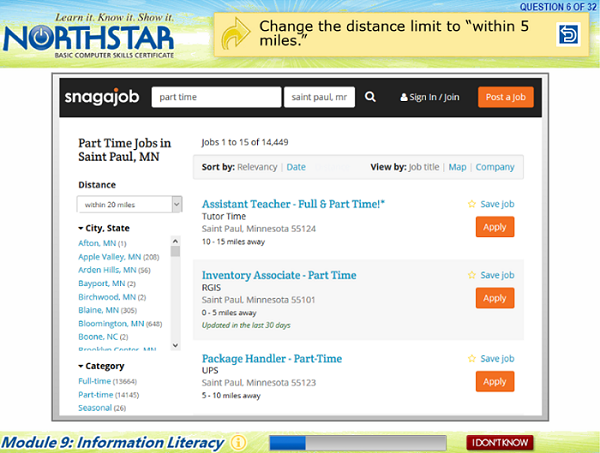
2. Microsoft Digital Literacy
(Microsoft Digital Literacy Assessment)
Microsoft was one of the first companies to realize the need to put courses and tutorials online to help users understand how computers, programs, software, file saving, using the Internet, and all the basic computer skills can be understood. On their website, you can find all the information you need to help you gain a better perspective on how digital technologies, computers, and the Internet all work together. Some key topics included are:
- Email and Internet safety
- Microsoft Office tools
- Online blogs
- What daily routine tasks can be done using the Internet
- Differences between hardware, software, operating systems, and data
- File names and types, and what they mean
- How hardware like printers and keyboards work and connect to your computer
- What online scams are and how to recognize them
- How to avoid getting a computer virus
And so much more! There’s also an assessment at the end which is a comprehensive overview of the material, and questions covering the most important points – put to you in the form of real situations you may encounter in your daily life. Once you’ve completed it, you will receive a personalized learning plan based on your score, which is a great way to assess your next steps, and set future goals for yourself.
Why we love it: The material that’s included is some of the best out there – it comes from computer giant and industry leader Microsoft.
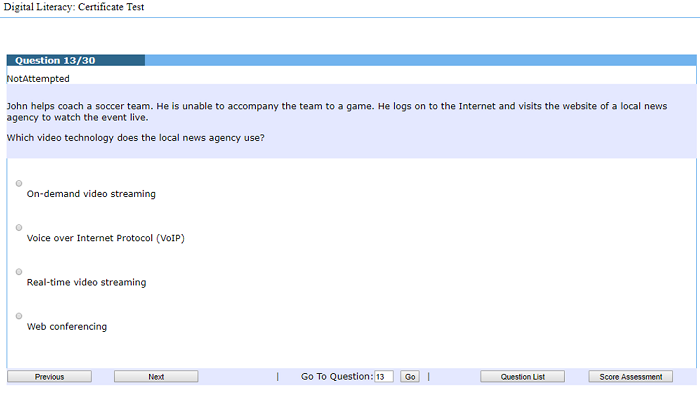
3. Foundation for an Independent Tomorrow
This simple online quiz can help you get an understanding of where you’re at with your basic digital literacy and computer skills, and help you learn a little bit that you might not have known along the way. With it’s simple format, you answer one question at a time, are told immediately if you’re correct, and then have the answer explained for you.
This method is very good for beginners, as it’s sometimes more effective to see the answer immediately so you can know where you’ve gone wrong, and get an explanation right away. This is a great way to learn as you go, and will help you identify areas you need to learn more about using other websites. Unfortunately, though this is a great quiz, it was made using ProProfs.com, a site for creating quizzes, so it does not provide a lot of useful digital literacy material itself.
Main topics this quiz covers includes:
- What symbols on your computer mean and what they do
- Categories of different websites you’ll find online
- File types and what they stand for
- Types of software
- Keys and keyboard shortcuts, and what they do
- Internet safety
- What “geolocation” is
- How web browsers work
- What an IP address is
Why we love it: This quiz is simple, easy to work through, and helps you learn as you go by explaining the answers.

4. DigitalLiteracy.eu Survey
Similar to the quiz above, this simple survey can be taken by someone of any skill level, and has 37 questions, all of which can give you a great idea of where you stand in terms of your digital skills. It comes to you from the ECDL Foundation, which is a non-profit organization that aims to raise digital competence standards within the workplace, and provide certification programs to prove users have learned more. This is a great site to find more information and resources after you take the assessment, so you can keep the learning rolling on.
This survey has many images and multiple-choice questions, so it works for beginners who are new to using computer technology. This is also particularly useful for learning, because even though you may not know the answer, you can see an image of the things you’re unsure about. Their questions are also very interactive; for example, you must click exactly where you would click to add an attachment to an email, from a real example of an email screen. Some main topics include:
- Which devices output from a computer
- Portable storage devices
- How to use email
- What you use a search engine for
- Email and Internet safety
- Word processors
- Secure online shopping
- File type differences
- What different digital devices do and what they are good for
Why we love it: There are many resources on this website to help you learn more ways to improve your digital literacy skills.

5. Future Edge Digital Literacy Challenge
Coming from Capital One and Grovo, these free online digital resources are intended to help people build up the skills that are required for the twenty-first century job market – for free. This challenge helps users identify where they are at, based on what Future Edge has determined are the 10 core digital competencies:
- Computer fundamentals
- Searching
- Microsoft Word
- Digital communication
- Digital etiquette
- Security
- Microsoft Excel
- Microsoft PowerPoint
- Focus at work
- LinkedIn & personal branding
Though these 10 competencies may not be the skills that every person needs, they do benefit many people, especially those who want to gain skills that are increasingly considered to be essential for the current job market.
The assessment is only 19 questions, but will help you identify exactly where you need to start improving so you can make yourself more marketable. This assessment is particularly useful for those who have recently decided to put themselves online to learn more, and either make themselves more appealing to future employers, or improve their performance within their current job.
Why we love it: It helps people specifically who are looking for a job, or looking to improve their workplace digital competencies.

How to pick the right digital literacy assessment for you
1. Be honest with yourself about your current skill level.
The only way you can improve your skills, and properly evaluate where you’re at is if you think about what your current skill level is, and are honest about it. If you’re entirely a beginner, don’t be afraid to admit that; everybody is a beginner with computers at some point in their life. You’re already ahead of the game because you’re taking steps to improve your life.

Some tests will focus on specific skills, which is good for you if you’re looking to gain knowledge in a very specific aspect of computer technology, such as learning how to manage your money online, learning to use Microsoft Office, or complete effective Internet searches. It’s almost always better to start at the beginning of a test or tutorial, and re-learn all the basics – even if you think you know them pretty well. It never hurts to review, and it will help you assess exactly where you need more training.
2. Know what type of learner you are, so you know where to go from here.
Once you’ve completed an assessment, you’re going to want to think about the areas in which you lack skills, so you can figure out which resources to use in the future. Begin thinking about what type of learning works for you, because when it comes to digital training, there are many options out there for you.
If you like learning from home on your own time, and take initiative yourself, working through online tutorials and courses like we have at TechBoomers.com can be a great place to start. However, if you’re a complete beginner, and even have difficulty understanding how the mouse works in relation to your screen, or how to save files on a computer, then you may want to consider reaching out to your local library for an in-person training session.
Think also about what types of learning materials you respond to. Do you like a lot of text so you can print it out notes? Do you prefer diagrams and images to assist with your learning? Do you want someone you can contact to help you with material? All of these questions can help you decide which website is best for you, which will help you with our next tip!
3. Choose a site with longevity, so you can go back and visit again.
When you begin looking through sites and resources to use for learning, try picking one that will give you the opportunity to keep coming back and learning more over time. Some websites have a fixed number of courses, which can be great to work through while you’re a beginner, however, if they aren’t consistently adding new material, eventually, the site won’t b every useful to you anymore.
Make sure you look at how often they add new helpful courses and articles, and what kinds of topics they’re writing about most recently. You may find that the site changed its course over time, and now add even more useful content such as tech tips and tricks, and more ways to improve your skills.
4. Use an assessment that provides additional resources that can help fill in your gaps right away.
When choosing an assessment, you should also look for one that doesn’t just test your skills by asking you what you know, but will show you how to improve, or at least let you know where you can go to get that information. Anyone can create a test of someone’s knowledge, but providing the resources to help you better your skills along the way is the key to finding the best digital literacy assessment.
Now you know where to go to find the best digital literacy assessments out there. If you want to learn more about how you can improve your digital literacy skills, and why it’s important, check out our series of articles on digital literacy, including 13 ways digital literacy can improve your life.











