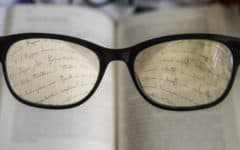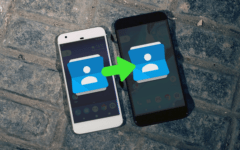Are you trying to get a new job? Want to make your resume look better to potential employers, or get help creating a new one? If you need some help with building a resume or improving on your current one, there are plenty of apps that can assist you. We’re going to introduce you to seven awesome apps for resumes to help you through this process. Before we start telling you about these apps, let’s talk about some ways these apps can help you.
4 benefits of using a resume builder app
- Easy-to-use templates – takes the guess work out of how to design your resume to look professional
- Keep your resume up to date – these apps make it easy to update your resume regularly
- Save yourself some time – just add in your personal information and work experience and the app can do the rest
- Appeal to potential employers – get tips for how to improve your resume format and use specific words to make you sound more appealing as a candidate for job opportunities
7 apps to help you create a resume and find a new job
1. Resume Designer Pro

First up is the Resume Designer Pro app for iOS. This resume app allows users to design and create their own resumes, or choose from one of their 18 pre-made resume styles. Create multiple resumes with varying styles for each type of position you want to apply for. You can also use it to add a cover letter if you wish.
Resume Designer Pro also gives users tips for ways to improve their resume with proper resume-writing practices. Save your designs within the app so you can easily update them later. Export the documents you create as PDF files, and easily send them to a wireless printer, attach to an email, or add to your Dropbox or Google Drive account.
Download the app: iOS
2. LinkedIn

LinkedIn is an app that allows people to network with other professionals and potential employers. When you create a profile on LinkedIn.com or within the app, you can add all of your work experience and other relevant information to show off your professional skills. Connect with people you know from work by adding them to your network, follow companies or industries you’re interested in, and keep up with business news.
You can also browse job postings on LinkedIn, and apply for them within the app as well. Join groups to connect with other professionals in your industry who may be able to provide you with helpful information, job opportunities, and more. LinkedIn is a great way to create a publicly visible resume, learn more about different industries, and market yourself to appeal to potential employers.
Download the app: iOS | Android
3. Quick Resume

Next up is Quick Resume. With this resume building app, you can make a resume for free. Create your own resume using one of seven pre-made styles. You can add your own sections and reorder them to customize your resume to your personal preferences. Add a cover letter written specifically for each position you apply for, for a personal touch.
If you’re looking for an easy-to-use resume maker, this app is for you. Quick Resume has a simple interface without tons of extra options that can make things complicated. Once you make a free resume, you can send it out directly from the app through an email, print it to your wireless printer, or export it to Dropbox.
Download the app: iOS | Android
4. Easy Resume Builder

If you’re new to creating resumes, Easy Resume builder can lead you through the process and help you build a resume free in minutes. This app has just one resume style to make it easy for you to have a professional look to your resume. Enter all of your own information and experience to personalize the template resume.
Create multiple resumes for each job you want to apply for and save them as a PDF file to preserve their formatting. Export your resume to other devices by emailing the file to yourself, or email it from the app directly to your potential employers when applying for jobs.
Download the app: iOS | Android
5. Monster Job Search
![]()
Another helpful resume app that’s similar to LinkedIn is the Monster Job Search app. The Monster.com website has been helping people find job opportunities since 1999. While finding and applying for jobs is the main reason many people use the website and app, you can also use it to create a Monster “profile” which is essentially an online resume that potential employers can see.
In the Monster app, you can create a resume with all of your job history, professional skills, and other relevant information about yourself. Save your resume to your Monster profile and use it to apply for jobs through the app as well.
Download the app: iOS | Android
6. Resume Builder Pro

Next we have Resme Builder Pro. This app is another one that’s great for those who are new to the workforce and want to build their first resume. You can add whatever information you want to include in your resume – objectives, skills, work experience, volunteer experience, etc. Resume Builder Pro aims to help everyone move themselves forward in their career.
Download the app: Android
7. Resume Star

Another resume app we would recommend is Resume Star. The experts at Resume Star will help you create the best possible resume with templates and professional-looking fonts. Get help creating your resume and cover letter tailored to target specific employers and positions.
Resume Star gives the option to do spelling and grammar checks to ensure you haven’t made any mistakes, and allows you to adjust margins and text sizes to make everything look just how you want it. Customize your resume however you like, and save it as a PDF file to other apps like Dropbox or Google Drive, print it from within the app, or email it to yourself or others.
Download the app: iOS
All seven of these resume building apps can help you create your own resume and get hired for a new position of employment. Which one will you be using to create your next resume? If you want to start networking to help you find your next job, check out our course on LinkedIn if you’d like to learn more about this site and how it works.