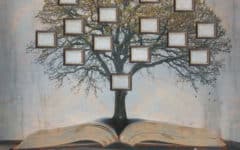One of the great things that separates Amazon from its top competitors is that there are quite a few ways you can get free shipping. Shipping and handling charges are one of the things that are going to typically drive up the price of your orders. But fear not; it’s easier than you think to get free shipping on items that you order through Amazon, and we’re going to teach you the primary ways you can do it!
3 ways to get Amazon free shipping
1. Order at least $35 worth of eligible items, and check if items are marked as eligible as you shop to save money before you even get to the checkout.
If you purchase certain items together in an order, and your total (before shipping and taxes) comes to $35 or more, you may be eligible to get free shipping on that order. You can see if an item is eligible for free shipping by clicking on the item to go to its details page, and then looking beside the price.

You can also search for items, and in the refinements menu on the left-hand side, under “Eligible for Free Shipping,” click Free Shipping by Amazon.

Note that you usually have to ship to a place with your country’s mailing code, and all items in your order have to be eligible for free shipping, in order for free shipping to apply.
2. Start a subscription to Amazon Prime (or give the free trial a go for a few months).
Amazon has a paid subscription service called Amazon Prime. It costs $99 per year, but it comes with a 30-day free trial. One of the many perks of being a part of Amazon Prime is that you get lower prices on shipping costs. In fact, if you live in the continental U.S., you can get free shipping on orders with shipping times as short as two days! For a list of shipping speeds and costs when using Amazon Prime, as well as some associated stipulations, see this help article on Amazon Prime shipping benefits.
3. Use an Amazon free shipping code from an external website.
You may be able to find coupon codes for Amazon scattered around various virtual coupon websites on the Internet, such as Goodshop or AnyCodes. Some of these coupon codes will be for free shipping on items that may otherwise not offer it.
Once you find a free shipping code, write it down, and then go through the process of ordering something from Amazon until you come to the final checkout screen before confirming your order. Then click in the box labelled “Gift Cards and Promotional Codes”, type in the coupon code, and click Apply.
And those are the three different ways that you can get free shipping on your orders! Our next tutorial will explain how you can return previously ordered Amazon items.